
Wireless Battery-powered Smart Doorbell Goke GK7102S SoC
Wireless smart doorbells are suitable for people who want to have a smart doorbell for their apartments or condominiums. It’s straightforward to install and setup the wireless smart doorbell since they have a battery pack built-in. Wireless smart doorbell offers completely wire-free installation, no trenching, no wiring, no drilling holes if you decide to use double sided tape to fix the bracket.
Analyzing Wi-Fi signal and bandwidth
Offering hassle-free installation is the primary benefit of wireless smart doorbell. Measuring the strength of wireless signal is the crucial important thing whether you’re looking for a smart doorbell or you’re about to install the product. You can download Wi-Fi analyzer app on your smartphone to analyze the strength of Wi-Fi signal. Intending to have a stable connection and avoid offline problem, the Wi-Fi signal level should be above 2-bars.
In addition to Wi-Fi signal, you also need to check the bandwidth, the bandwidth should be above 50Mbps which ensures the smart doorbell to deliver smooth video stream. Why you need to check both Wi-fi signal and network bandwidth? The reason is good Wi-Fi signal doesn’t equal good network bandwidth or download/upload speed. Especially if users opted for wireless Wi-Fi extender/repeater to extend the Wi-Fi coverage.
Situation when you should not use wireless smart doorbell
Wireless smart doorbells are suitable most installation environment, but there are some cases that your wireless smart doorbell will not work properly. For instance, if your apartment has a heavy-duty metal door, meanwhile you’re not able to install a Wi-Fi access point (AP) outside the door, then you may drop the idea to install a wireless smart doorbell. Because the Wi-Fi signal will not reach to the doorbell, thus your smart doorbell will not work. The metal doors will absorb and shield all the Wi-Fi signal, despite how strong the Wi-Fi signal is.
PoE smart doorbell should be good substitute
It’s recommended to use PoE smart doorbells for some conditions such as you have a large property, Wi-Fi signal is too weak, have heavy-duty metal doors. Unlike wireless smart doorbells, PoE smart doorbells use wired Ethernet cable for both data and power transmission. Wired network connection travels up to 100 meters, network connection is stable and bandwidth reaches up to 100Mbps, invulnerable to wireless interference, it’s maintenance-free no need to charge battery periodically.
Disassemble wireless battery powered smart doorbell

This is a 1080p smart doorbell resembles the one from Emerson, this smart doorbell uses VisitDoor app, the app doesn’t provide many functions. It allows you to setup the doorbell through scanning the QR code. After it’s online, you’re able to use it. It has limited function; users only can access the camera feed when doorbell button is pushed. When there is no visitor, users can’t wake up the device and watch the video.

On the back of doorbell, it has AC power input, Power On/Off, Micro USB, Reset, MicroSD/SDHC card slot peripheral design. It’s simple to disassemble this smart doorbell, using a screw driver to remove four screws on the back of the product, then you’re able to open the back cover and disconnect the battery connector.

This smart doorbell uses a Polymer Lithium-ion battery pack, its specification is 3.7V 5000mAH 18.5Wh 170504. The battery pack is inside, therefore it’s not friendly to replace it if the battery becomes faulty. It’s also difficult to find the same replacement in the market. It’s a good idea to put the battery outside of doorbell and use 18650 type rechargeable battery, because 18650 type battery is safer and more durable than this kind of polymer lithium-ion battery pack.

Removing the four screws on doorbell, we can take the mainboard from the front cover of doorbell. We can find a microphone and a speaker and push button, Wi-Fi antenna on the front cover.
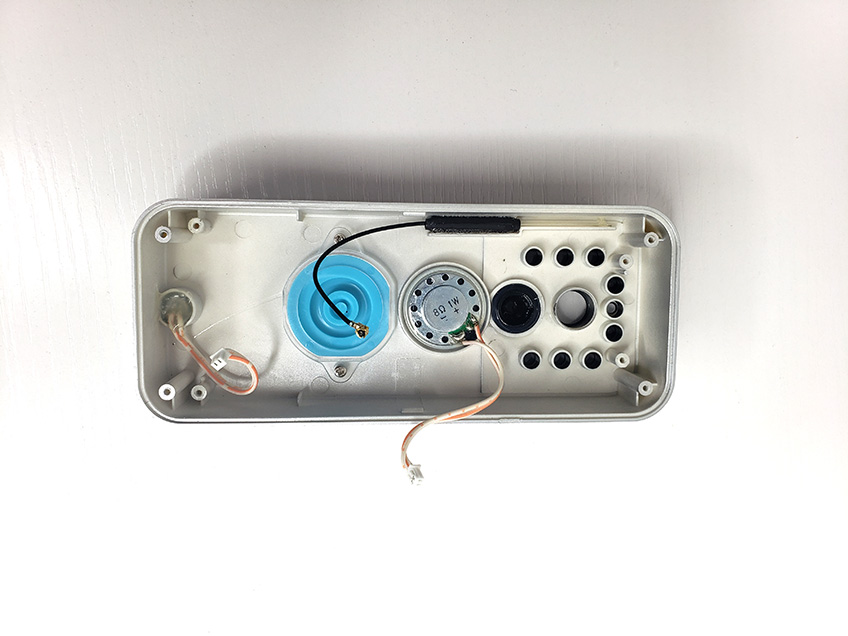
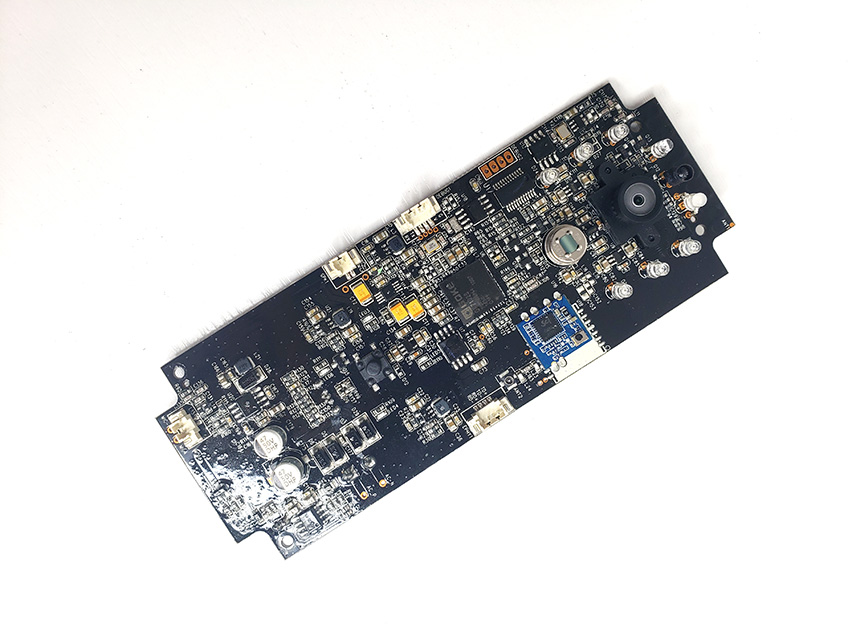
This doorbell adopts single board design, almost all components are on single PCB board. From up to down, they’re SC113/SYN113 433MHz RF radio circuit, Infra-red illuminators, camera lens (CMOS image sensor + IR-CUT filter), Passive Infra-red motion sensor (designed for motion detection), Wi-Fi module (802.11 b/g/n 2.4GHz), Goke SoC, Flash ROM, Push button switch, AC/DC converter (AC12-24V to DC5V).
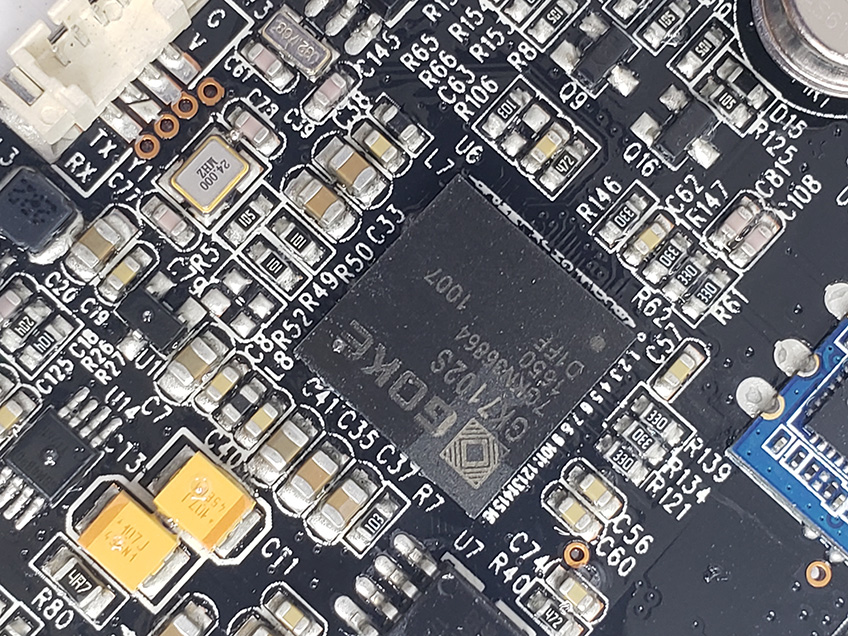
It’s based on Goke IP camera solution, it adopts GK7102S SoC which supports maximum 1270x960 resolution, it has embedded with 512M DDR2, this is the reason we can’t find any DDR chip on this PCB board. GK7102S is the low power consumption version of its predecessor – GK7102.
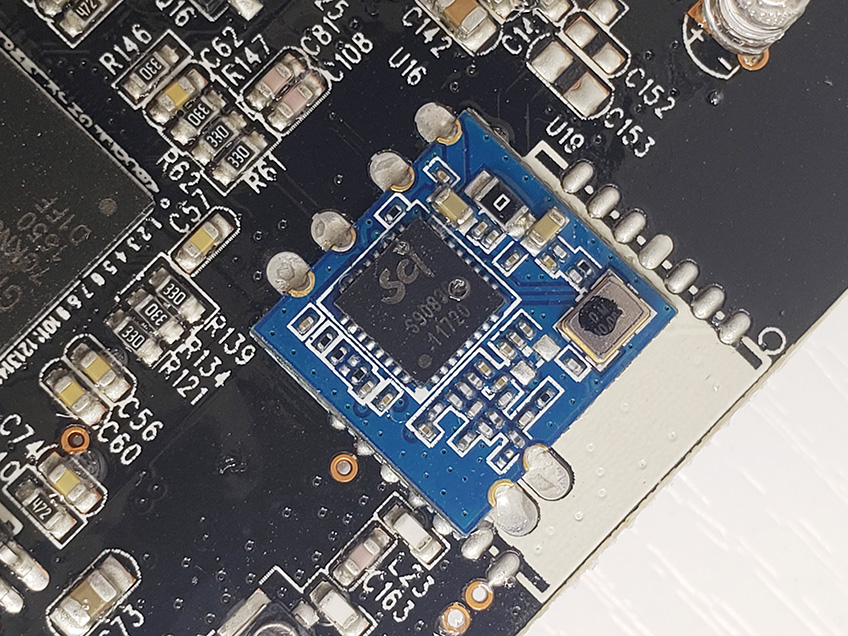
Scan me




