
Mini NVR2 - 4/9/16 Channel NVR 1080P 3MP 5MP
Mini NVR2 from Unifore, it's latest design Mini network video recorder for advanced IP surveillance system. It's essential and affordable video recorder for your HD IP cameras. Mini NVR2 is latest network video recorder with 1080P high definition live viewing & playback in real-time (30 fps per channel).
This compact design NVR has one 2.5 inch SATA bay to provide internal maximum 4TB for video storage, also similar to previous model, this system has one eSATA interface which enables NVR to extend unlimited storage.
This network video recorder supports different recording modes including full time, schedule, motion detection, event detection. It also supports PTZ function, and two-way audio intercom, dual streaming technologies for network bandwidth efficiency. Mini NVR2 supports plug-and-play installation, included one click wizard for hassle-free network configuration.
Similar to other products, this NVR can work standalone for video recording, it has an advanced web interface for remotely viewing and accessing. It comes with free smartphone App (Android, iPhone), and P2P technology to allow users watch video from anywhere.
This new design NVR is based on reliable and secure Linux OS platform, adopts powerful Hisilicon SoC to work with 4 IP cameras (Model: EN9243), and 9 IP cameras (Model: EN9293) and 16 IP cameras (Model: EN9263). Mini NVR2 is ONVIF compliant IP security product, works with third-party's IPC from famous brands such as Hikvision, Dahua, Sony, Axis, Canon, Hitachi, Samsung, Bosch...etc.
Key Features
Works with 3MP/5MP IP Cameras
Thanks to its powerful Hisilicon image processor, this compact design Mini NVR can work with 5MP IP cameras. The recording resolution can be 720P, 1080P, 3MP and 5MP, frame rate is adjustable from 0.1 - 30fps
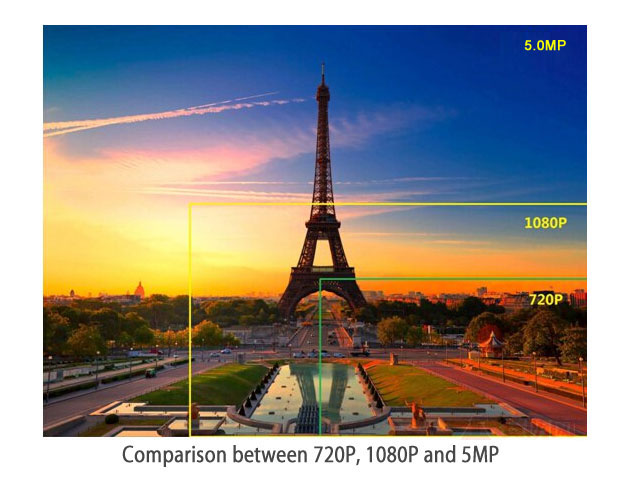
Internal 4TB plus unlimited storage through eSATA
Different from previous model, this new model has 1 2.5" HDD bay design. User can use the laptop 2.5" HDD for internal video storage. Additionally, it has eSATA interface, allows user to extend unlimited video storage.
Easy to install with wizard
Easy to install with simple user interface design. Connect the NVR to the internet in minutes using the setup software wizard.
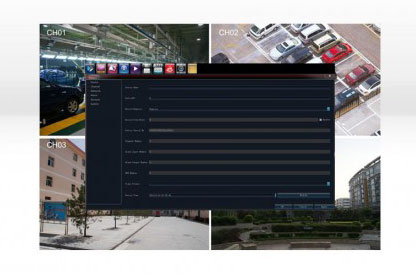
Get our latest price list
Subscribe to get the latest updates.
Your email address will never be shared with any 3rd parties
and you will receive only the type of content for which you signed up.
Product photos gallery





Technical Information
| Model | EN9243/EN9293/EN9263 |
| General | |
| IPC Channel | 4 Channel/9 Channel/16 Channel |
| Stream quality | 5MP (2560x1920)/3MP (2048x1536)/1080P(1920×1080)/960P/(1280×960)/720P (1280×720)30fps |
| Video Resolution | 1080P(1920×1080)30fps/960P/(1280×960)/720P (1280×720)30fps 1~30fps |
| Recording Mode | Manual, Full Time, Scheduled, Motion Detection, Alarm Event |
| Playback | 4CH playback in 720/960P/1080P mode |
| Recording storage | One Internal SATA (up to 4TB), One e-SATA port |
| Backup method | USB HDD, e-SATA HDD, U-disc, Network |
| Remotely surveillance | |
| IE browser | Support LAN management, client management and remote IE visit |
| Dual stream | Individual setting by each channel |
| Mobile Phone Surveillance | Support (iPhone,Windows Mobile,BlackBerry,Symbian,Android) operation system |
| Wireless | Support 3G and WIFI |
| Compatibility | Onvif Main Profile S, Main Profile G, compatible third-party IP cameras, DVS. |
| Mouse Zoom | 15x digital zoom, click any area and zoom in or zoom out on the image by mouse |
| Motion Detection | Motion detection area selection, sensitivity 6 grade selection |
| Search | By time (calender), backup, by event, |
| IP video input | 4 Channel 1080P/960P/720P IP camera inputs |
| Video Output | HDTV HDMI, VGA |
| Video compression | H.264 |
| Audio Compression | Standard G.711 |
| Audio Output | N/A |
| Audio Talk | Two-way intercom |
| Alarm Input | N/A |
| Alarm Output | N/A |
| Network | RJ45 Ethernet port(10M/100M) |
| RS485 | N/A |
| USB | Two USB 2.0 ports |
| E-SATA | One External SATA port |
| SATA HDD Ports | One 2.5" SATA HDD port |
| Electrical | |
| Power Supply | DC5V 2A |
| Consumption | ≤10W(without HDD) |
| Mechanical | |
| Dimensions | 162mm×162mm×35mm |
| Weight | 280g |
| Ingress protection | None/Indoor usage |
| Connectors | RJ-45 10BaseT/100BaseTX, VGA, HDMI, USB |
| Environmental | |
| Protection Class | Indoor/Outdoor |
| Operating Temperature | -10°C to 55°C |
| Operating Humidity | 20% ~ 80% (non-condensing) |
Mini NVR2 Firmware Download:
Scan me

Customer Feedback (33)
Thomas Yong
1. Ip camera to work with alarm system
2. wireless alarm system to support door/window alarm, moving detector/PIR.
3. wireless signal transmitter. Can be used inside lift.
4. signal magnifier to transfer the wireless signal through high rise building
The above 4 items is to work together. We need this system for our new project here. Thanks.
reply
Duncan
reply
Unifore Security
Our sales team will contact you soon.
reply
Jacky
reply
ANGELO
reply
ANGELO
reply
Jan
Is it possible to start recording (make an alarm) by doing a http-connet from another source, like home automatisation?
Like
http://ipofthenvr/channel_1?startrecord
http://ipofthenvr/channel_1?stoprecord
Best regards
Jan
reply
Belgrade
reply
VoipSip
Any password reset tool or jumper to short?
reply
VoipSip
reply
Belgrade
reply
VoipSip
reply
Unifore Security
1970/1/1: 3015
1970/1/2: 1014
Note: don't remotely login the NVR, users need to locally use the mouse to login the NVR by using the above temporary password.
Please have a try, you can chat online to receive further assistance.
reply
Krish
reply
Anonymous
reply
Lowfelder
reply
Unifore Security
reply
vincent
the latest firmware: https://drive.google.com/file/d/0B59Uv3Rm7rgdclh5RjRPbV9LWTQ/view?usp=sharing
EN9293_Firmware.rar
work for all model Mini NVR2 4/9/16 Channel ???
I have the model 16ch
thank you
reply
vincent
thank you
reply
Robert
reply
Unifore Security
https://www.unifore.net/ip-video-surveillance/forget-nvr-password-how-to-reset-nvr.html
reply
hanafi
I bought a mini NVR2 and when I plug it into the power supply I have a continuous beep and nothing else the system does not manage to boot what there will be a manipulation to do with the U-Boot
reply
Jackie
2. Reconnecting the HDD.
3. Disconnecting the HDD, then try to boot.
If having tried above methods but could not get the problem resolved, you may read this article: http://www.hkvstar.com/technology-news/china-hd-network-video-recorder-nvr-troubleshooting.html
reply
zahir kazmi
reply
Jackie
reply
Unifore Security
https://www.unifore.net/product-highlights/hd-nvr-video-monitor-client-pc-software-download.html
reply
Edward
I can have internet connection only by mobile broadband router. Please, can you suggest connections for this for the NVR?
Thanks and good day ...
Edward
reply
Thiago Zanatta
What is required for the Mini NVR 2 (16-channel) to connect to the Wi-Fi network?
Version:
Master Version: V4.0 [20160707]
Hardware Version: V4.0
reply
Jackie
reply
THIAGO ZANATTA
reply
THIAGO ZANATTA
reply
THIAGO ZANATTA
I am using the rtsp://admin:12345678@10.0.0.8:5086/ch02.264 URI on the VLC to view the channel 2 camera of the Mini NVR2 but only displays an image as if the camera was disconnected. Accessing the Mini NVR2 via the browser normally displays channel 2.
reply
Paddy
reply