
Network switches for network cameras, how to choose?
Network cameras become more and more popular in video surveillance application, how to choose the right network switches that meet the high definition video surveillance data switching becomes very important. An appropriate network switch can not only provide reliable data transmission, also can reduce the resources waste. Herein, we intend to provide you some useful info on this topic.
If you want to know how to use PoE network switch for your IP video surveillance system, you can read the below two useful articles.
http://www.unifore.net/ip-video-surveillance/how-to-use-poe-technology-for-your-network-cameras.html
http://www.unifore.net/ip-video-surveillance/6-things-you-should-know-about-power-over-ethernet-poe.html
Three-layered hierarchical network
According to network topology structure, a medium and large video surveillance system requires adoption of three-layered hierarchical model: access layer, convergence/distribution layer, core layer, each layer's network performance and required bandwidth is different, the selected network switch is also different.
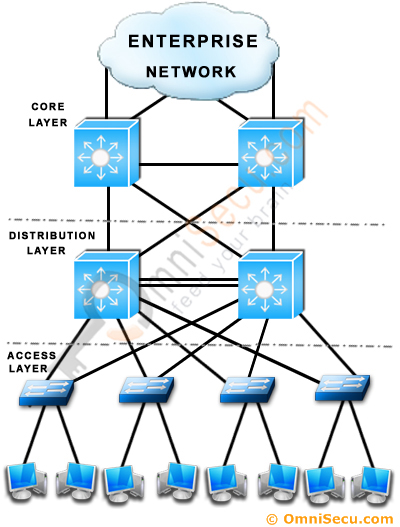
Access layer
Users can choose 8 ports or 16 ports 10/100Mbps network switch, can connect the number of network cameras is 6-10 pieces.
As we know, the real bandwidth of network switch is the 50%-70% of theoretical value, thus a 100Mbps network switch real bandwidth is 50 Mbps-70 Mbps. 4M*12=48M, so a 100Mbps network switch can connect to max. 12 sets of IP cameras with 720p resolution. Meanwhile, we need to consider the fact that IP cameras adopt dynamic encoding method, network camera's peak bitrate may exceed 4Mbps, also need to consider the bandwidth redundancy, so a 10/100Mbps network switch should connect not more than 8 pieces network cameras, more than 8 units of network cameras, it's recommended to use a Gigabit network switch.
Convergence layer
The network switch used in convergence layer requires much higher performance than network switches in access layer, can choose network switches equipped Gigabit uplink ports. This network switch 10/100 Mbps ports connect to network switch (of access layer), 10/100/1000Mbps (Gigabit) uplink port connect to network switches belong to core layer. The number of maximum connected network cameras should be within 30 sets.
Based on one 720p network camera requires 4Mbps, each 10/100Mbps network switch connects to 6 pieces 720p network cameras, convergence layer network switches connect to five sets of access layer network switches. The total bandwidth in convergence layer is 4M*6*5 = 120M, therefore convergence layer network switches need to have Gigabit uplink ports.
Core layer
Network switches in core player are crucial for the entire video surveillance system. It downlinks network switches from the convergence layer,uplinks video surveillance platform, storage server, NAS etc equipment, suggesting to use the layer 3 Gigabit core network switch, the number of total network cameras exceed 150 sets should consider to use the layer 3 ten-gigabit network switch.
Two important parameters
1. Backplane bandwidth
Backplane bandwidth, refers to the bus bandwidth/speed available for communication between the line cards and the SUP module in a chassis-based switch. It represents the total switching bandwidth of the network switch, its unit is Gbps, also called the switching bandwidth. The higher the backplane bandwidth, the stronger its data processing capability.
Backplane bandwidth calculation method: Number of ports x ports speed x 2 = Backplane bandwidth.
Taking Huawei S1724G network switch as an example, it has 24x Gigabit ports, its backplane bandwidth = 24 x 1000 x 2 / 1000 = 48Gbps.
Backplane bandwidth ≤ nominal backplane bandwidth, this means this network switch is wire-speed type, also known as non-blocking.
2. Forwarding performance
Packet forwarding rate, also known as port throughput, refers to the packet forwarding capability of each port in the network switch, unit normally used pps (packets per second( to measure. Generally, low-end router's packet forwarding rate is only several K to tens of Kpps, and high-end routers can reach tens Mpps (million packets per second) or even hundreds Mpps.
Packet forwarding rate calculation method: Number of Gigabit ports x 1.488Mpbs + Number of 100Mbps ports x 0.1488Mbps = Packet forwarding rate.
Taking Huawei S2700-26TP-SI as an example, it has 24x 100Mbps ports, 2x Gigabit Uplink ports.
Its packet forwarding rate = 2x 1.488Mbps + 24 x 0.1488Mpps = 6.5472Mpps.
The total packet forwarding rate ≤ nominal packet forwarding rate, then the switching equipment is wire-speed forwarding, also known as non-blocking.
Other tips
- For convenient management, choosing Web-manageable network switch
- As network video stream is huge, can choose the wirespeed network switch.
- Video data have peak feature, the larger network switch buffer the better.
- Choosing network switches support bitrate controlling
- Choosing famous brand network switches for network convergence layer and core layers.
Get My Latest Posts
Subscribe to get the latest updates.
Your email address will never be shared with any 3rd parties.
Scan me




