
IP/Network cameras vs AHD cctv cameras how to choose?
How to choose between IP cameras and AHD cameras? Many people opted for IP cameras, since the network camera systems are flexible and scalable. The problem with AHD video surveillance system (CCTV) is that they are a closed circuit meaning that everything is hard-wired and difficult to scale.
It’s therefore important to choose IP cameras, not the AHD cameras. The IP cameras can connect to network allowing you to easily grow and scale any installation as you need. When you need to add more cameras as time goes on, you can simply connect the cameras to the existing wired or wireless network and there is no change or update.
1# What’s an IP camera?
An IP camera, sometimes referred to as a network camera, the IP camera is comprised of both camera and computer components, usually it has embedded with Linux system. Like the traditional analog camera, it has a lens, image sensor, core processor and memory. The core processor is not only responsible for image processing and compressing, it also performing networking functions.
Compared with USB camera, the IP camera works as a standalone computer. It captures image, then compresses image by using the MJPEG, H.264 and the latest H.265 video compression technology, the network optimized video stream can be broadcast to LAN or WAN through different network protocols including https, RTSP, FTP..etc. By contrast, USB cameras only capture image and transfer video to the computer, don’t need to compress the video then transmit the video to network.
Many IP cameras offer additional features, including audio intercom, edge video storage, motion detection, intelligent video analysis. Some models even include alarm I/O that let the cameras connect to security sensors or to be integrated into different security systems.
2# Why choose IP cameras?
Many security manufacturers had already stopped producing the analog cameras. Because the IP cameras are the future. Global leading video surveillance camera manufacturer - Axis published an article titled “ten reasons to buy a network camera or what your analog camera vendor won’t tell you”. In this article, we are going to share with you this information.
Lower total cost. IP camera is no longer expensive than AHD analog cameras. People can buy a 720p analog camera and 720p IP camera at the same price. But when comparing the cost per video channel, and the network camera, with all its superior flexibility and performance, people can install IP cameras on existing IP infrastructure while installing analog camera required to use the coaxial cables. Moreover, IP cameras can connect to the wireless network or using Power over Ethernet technology to reduce installation cost further.
Digital system. Unlike analog cameras transmit raw analog data, the IP cameras output digital video signal that can be received by any network devices. Users can use web browsers, smartphone, tablet directly without needing a dedicated observation system or DVR. Without video compressing, the video can be recorded in these devices without further video encoding.
Security and privacy. Using an analog camera, the video signal is transported over a coaxial cable without any encryption or authentication. In this way, anyone can tap into the video or worse, replace the signal from a camera with another video signal. The IP camera can encrypt the video being sent over the network to make sure it cannot be viewed or tampered with.
Less cabling. IP cameras can use WiFi or Ethernet network to transmit audio, video and control signal simultaneously, if the IP camera supports PoE, the power supply can be transmitted through Ethernet cable. On the other hand, with analog cameras, the coax cable only can transmit video data. Audio, Power and Control signals should be transported over different cables. If the IP cameras support WiFi, users can easily setup a wireless camera system without running Ethernet cables. Apparently, the installation of IP camera system is easier than traditional analog CCTV system.
Improved efficiency. Many IP cameras can support motion detection, sound detection, tamper alarm. It can alert staffs through email or push notification once an alarm occurs. Some IP cameras support smart video analytics can alert you to suspicious activity can improve the way you run your business. Today’s smart IP cameras has built-in intelligent algorithms provide useful, actionable information, such as the total number of people that walk into a shop. Compared against sales, retails can assess the rate of conversation and the best times of day for promotions.
Related article: IP or analog camera, the guide for choosing right IP cameras
3# How to choose IP Cameras?

Do you prefer Wireless or PoE cameras?
Depending on your needs, users can choose either wireless system or hard-wired PoE system. Both systems have their cons and pros. Wireless cameras can connect to network through WiFi connection, but it can't be a complete wireless system, WiFi cameras have to connect power cables. So, it's important to inspect the installation area, making sure there is electricity outlet allowing a power adapter to plug in. Typically, the WiFi signal coverage is about 20-30 meters, ensuring the WiFi cameras will be installed within this coverage.
The PoE cameras, by contrast, can connect to a NVR/router up to 70-80 meters. This distance coverage can meet the requirement of most medium and small video surveillance projects. When considering the reliability, apparently the hard-wired way is more reliable than WiFi. Bandwidth also should be taken into consideration, a WiFi camera complies 802.11 a/b/g standard can support 40Mbps (some routers can support 300Mbps by using MIMO antenna design), while a PoE camera can support 100Mbps or may have a Gigabit Ethernet port.
Related article: WiFi or PoE cameras which is the best?
Dome cameras or bullet cameras?
The location where you want to install security cameras will determine the type of cameras to use. Dome cameras are suitable for indoor installation, typically, they tend to be mounted on ceiling. A plastic dome camera is the cost-effective choice if the ceiling is high and camera can't be easily reached. Vandal-proof dome cameras own additional waterproof and vandal-proof features, can be suitable for most video surveillance applications. Mini size dome cameras are so small that can fit in the palm of your hand, they are the best to use for discretion. Bullet cameras can act as a visual deterrent, indoor installation can use the standard box camera.
Related article: what's the difference between the dome camera and bullet camera?
Will the camera be installed Indoor or outdoor?
Outdoor security cameras can be suitable for both indoor and outdoor installation, the major difference between indoor and outdoor security cameras is the types of external factors each camera has to be able to withstand. Generally, an outdoor camera can work properly in the temperature range from -10 Celsius degree to 50 Celsius degree. If the installation environment is extremely cold, users may choose an outdoor camera which has a durable design and an built-in heater means it will have the ability to boot and operate despite the temperature. Carefully read the camera's specification, the higher the ingress protection rate, the better. An IP68 outdoor cameras can provide you the best waterproof performance, means the camera can work properly even it is immersed in water.
Related article: how to install security camera for qualified waterproof?
What's image resolution do you need?
The higher image resolution, the better. This is a misunderstanding among many people. Julian Rutland, Planning And Strategy Director from Canon Europe, wrote an article titled "10 tips for choosing the right video surveillance system". He suggested it is not always the case that the highest resolution camera is the best for every situation, people should access each space one by one and determine the resolution according to the size of the area. For example, smaller areas such as offices or reception rooms will typically only require low resolution cameras.
Do you need audio surveillance?
There is a debate whether the audio surveillance is legal. Most IP cameras have a built-in microphone and speaker to support 2-way audio intercom, while performing the audio surveillance and recording. Many cameras can't have mic and speaker built-in because they are outdoor types. Many outdoor cameras have audio I/O to support audio surveillance, these cameras can directly connect to an external microphone and speaker, audio along with video data will transmit over network.
How long do you want to keep the recorded video?
The length of time that recorded video is retained on an video surveillance system is very important factor when planning your system. Many indoor cameras have built-in the microSDHC slot to provide up to 64GB on-board video storage, if the camera records at 720p HD resolution, the camera can record approximate 7 days in 24 hours a day recording manner. It's always recommended to have a professional video recorder to have your video footage stored for follow up investigation, retrieval of evidence, auditing, and video analysis. Today, users can choose basically two types of video recorders; PC-based video recorder/server, and standalone NVR. PC-based video recorder is a computer that installed with video management software (VMS), they are usually powerful to handle multiple video channels, some can manage up to 128 channel cameras. Standalone NVRs are exclusively designed for video recording and management. Since adopting the embedded Linux OS, the standalone NVRs are far more reliable than PC-based video recorder. When choosing the NVR, it's better to choose the NVR supports HDDs as many as possible, when time goes on, the increased number of cameras will require much more video storage space.
4# How to connect an IP camera?
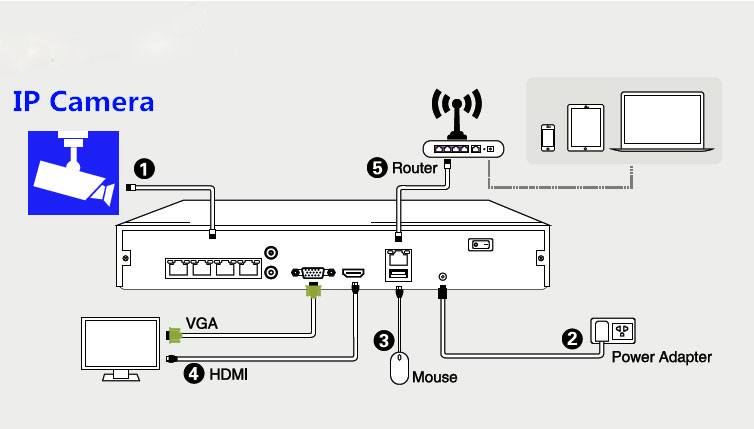
Many people wonder how to connect an IP camera, actually there are many different ways to connect an IP camera. The diagram shows an IP camera directly plug into the NVR though the Ethernet cable connection. It's the reason that both NVR and cameras support Power over Ethernet technology, hence cameras can get the power supply from the NVR. PoE technology can greatly simplify the installation, which in turn, can reduce the cost.
Alternatively an IP camera may connect to the router by using the Ethernet cable. For a wireless camera, it can connect to the router through WiFi, as long as your computer connects to the same router, you can access the camera to watch the video by typing url in web browsers. Lastly, you can connect the camera to your computer's RJ45 Ethernet port directly, so that you can use your computer to access the camera. But, this requires both computer and cameras have correct network setting, also in the same local network.
Related article: how does an IP camera connect to NVR?
Get My Latest Posts
Subscribe to get the latest updates.
Your email address will never be shared with any 3rd parties.
Scan me




