
Help! IP Camera’s IP Address Constantly Changes
When we use the IP camera system, we may find that the local IP address of connected IP camera constantly changes after a period of time. Therefore the NVR looses the video connection with the camera. This happens even when we disable the DHCP function on the camera.
If you also recently encounter this little problem, you can solve this by simply binding the IP address to MAC address of the camera on the router/switch. Therefore, the IP camera will has this static IP address all the time.
1. Find the IP address and Mac address of your camera.
You can easily find the IP address and MAC address of your camera on the computers with command prompt.
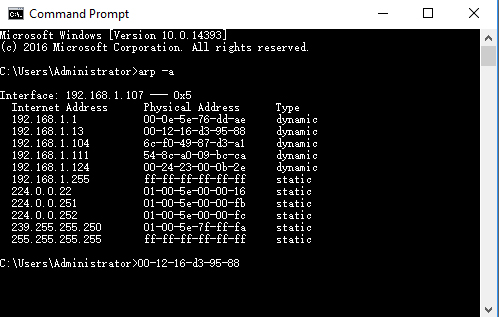
Running the CMD on your computer, then enter command: arp -a then press Enter, it will show the all the IP addresses and MAC addresses of network devices which are in the same local network.
2. Bind IP address and MAC address
Firstly making sure you set the IP address to a static one and DHCP should be disabled. Then login your router/switch’s admin webpage.
For D-Link router, click IP & MAC Binding->Binding setting on the left page. Select Enable ARP Binding, and click Save. Click Bind All to bind the IP address and MAC address for all connected devices. Additionally, you can add IP address and MAC address manually.
Get My Latest Posts
Subscribe to get the latest updates.
Your email address will never be shared with any 3rd parties.
Scan me




