Forget NVR password, how to reset NVR?
If you happened to forget the password of NVR, don't panic, there are many ways to solve this. Foremost, you may contact the seller for help, typically they will teach you either get a new temporary password, or reset the NVR. Alternatively, you may want to solve this by yourself. In this article, I intend to show you how to reset our NVR with reset tool.
1. Reset the Hisilicon NVR
Download Reset Tool
http://support.hkvstar.com/file/ResetTool.zip
This method supports NVRs based on NVR motherboard models: NBD7804R-F,NBD7808R-PL,NBD7816R-F, NBD7804R-F(HDMI),NBD7808R-PL(HDMI),NBD7816R-F(HDMI), NBD7004T-P,NBD7008T-P,NBD7024T-P, NBD7804T-PL,NBD7808T-PL ,NBD7816T-F, NBD7024H-P,NBD7124H-P, NBD8004T-QT, NBD8016H4-Q,NBD8016H8-Q,NBD8032H4-Q,NBD8032H8-Q, NBD6904T-F,NBD6908T-PL, NBD7904T-PL,NBD7904T-P,NBD7904T-Q,NBD7908T-Q, NBD7904R-FS
Method: Simply input the local IP address of your NVR, then click "Reset". The reset will take more than 20 seconds to complete, then you need to manually reboot the NVR. The username and password will reset to default (user: admin; password: blank/empty).
To enable Telnet in Windows 7 OS:
1. Go to "Start" > "Control Panel"
2. From "Control Panel", click on "Programs"
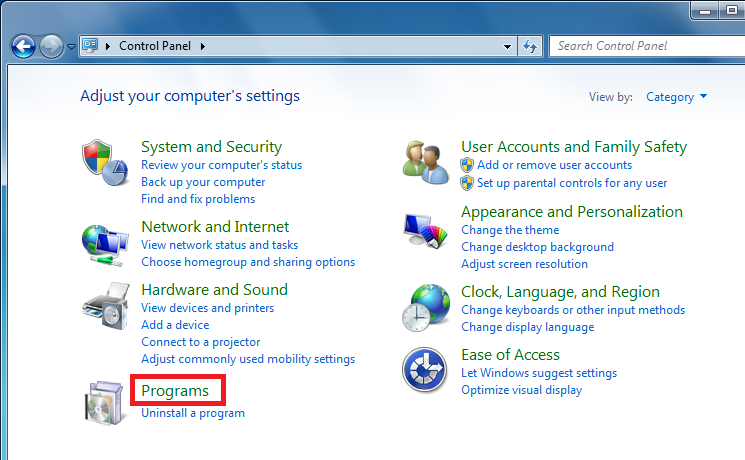
3. Under "Programs and Features", click on "Turn Windows Features on or off"
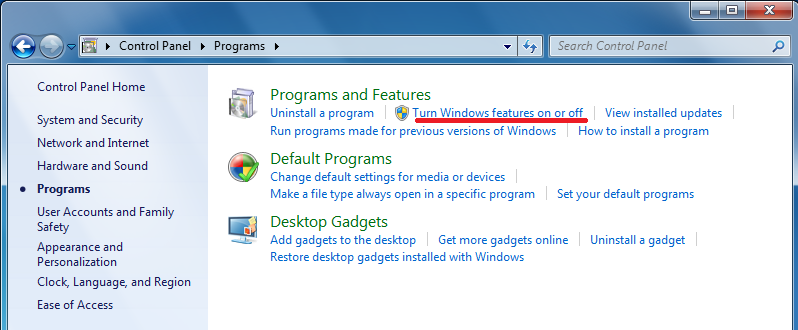
4. From the "Windows Features" window, using the slider, scroll down till you reach "Telnet Client", select the checkbox beside it, then click on "OK".
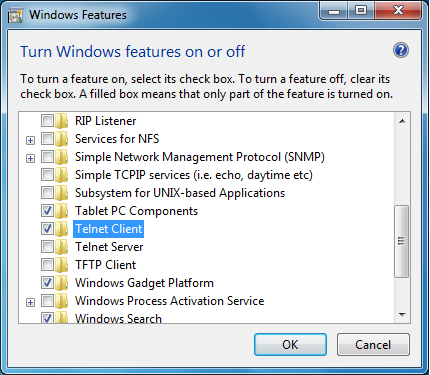
2. Generate a temporary password
Alternatively, you can use the Super_password tool to generator a new temporary password. The only thing you need to know is the current date and time of your network video recorder.
Supported NVRs: Super Mini NVR, Mini NVR 2, PoE NVR, 16/24/36CH NVR, Firmware Master Version V.4.0
Download Super Password Generator
Download link: https://goo.gl/USOu10
How to use this tool: Selecting the current date and time displayed on your NVR to the Super password generator software, then click "OK" to generate a temporary password for your NVR.
Scan me




