
DIY: Wiring/Connecting a PIR motion sensor to IP cameras
Tom is a DIY enthusiast, recently he has several megapixel network cameras that include many peripheral interfaces design. Despite wiring the audio I/O, he wants to use the alarm I/O function, by coincidence, he has a PIR motion sensor, thus he wants to wire the PIR motion sensor to the IP camera. Wiring the hardwired PIR motion sensor to the network camera is not as difficult as you anticipated.
Here we show you how we connect the DG85 PIR motion sensor to the network camera. DG85 is an outdoor PIR motion sensor which is dedicated to provide accurate motion for intrusion detection. Compare to video-based motion detection, the PIR sensors can provide reliable detection with low false alarm rate. The detector comes with NC and NO relay output. We use the N.C. connection, tamper switch is also connected to prevent the detector from vandalism. Remember to put the Dg85's upper cover back after complete the wiring, because this can make the tamper switch work properly.
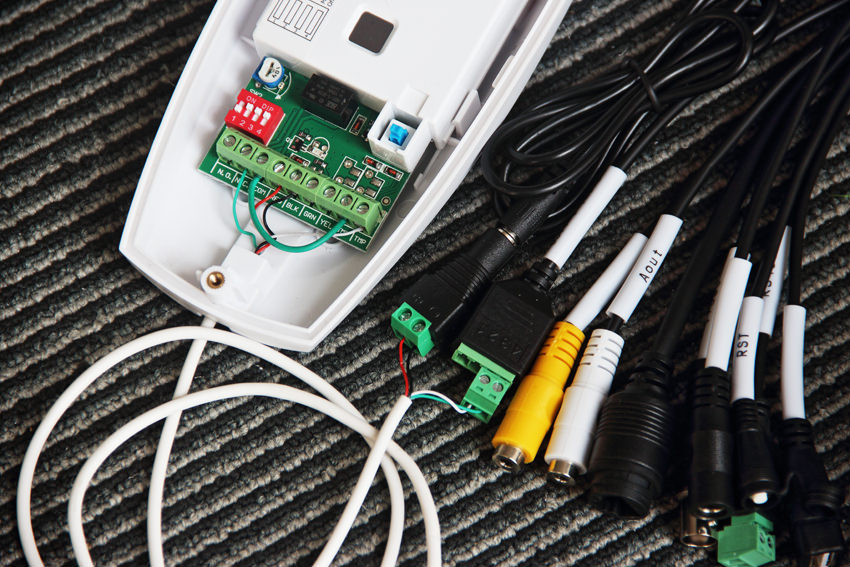
Setting on camera is another step we need to do. Login your camera's web UI, navigate to [Alarm Settings], select [Sensor Detection] menu, tick [Enable] to enable the sensor detection. Users can select alarm input type between NC and NO, you should choose the right according to your wiring. Moreover, users can set the specific time when the alarm detection is active. Other settings include the linkage alarm output, this allow you to choose what the action the camera should do upon receiving alarm signal from sensors. You can tick E-mail, then when sensor is triggered, the camera will send an email alert. You also can tick IO output, snapshot, record, audio output these advanced options to achieve your desired integrated security solution.
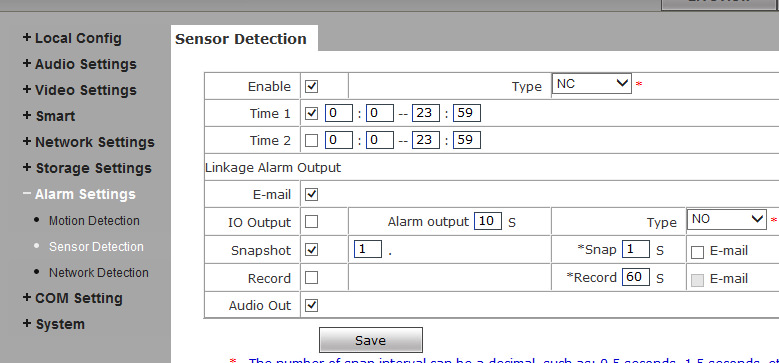
In order to send the email, users need to setup the SMTP connection. Tick "Binding email" then fill the corresponding information, the below figure show an example of SMTP setup. Please note you need to tweak your email account's setting in order to allow the camera to get the privilege e.g. Gmail needs to allow less secure app to access.
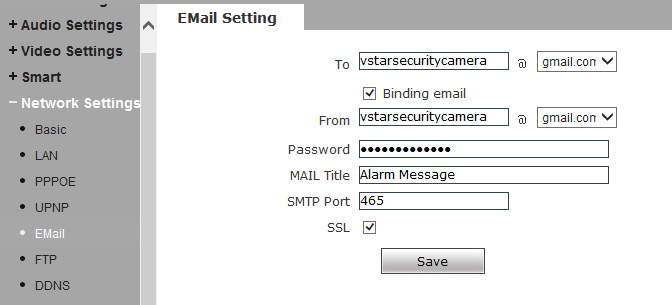
Wish to provide an integrated security solution to your clients? Our H.265 Super HD series cameras come with rich peripheral interfaces design. The camera we used in this article is NK4025V15-A, which is a 4MP@25fps H.265 vandal-proof dome camera.
Get My Latest Posts
Subscribe to get the latest updates.
Your email address will never be shared with any 3rd parties.
Scan me




