
Basic knowledge: What's auto back focus (ABF) security camera?
Generally, all the network box cameras have correct back focal length, so that users can choose different C/CS mount lenses for diversity video surveillance applications. Commonly, it's not necessary to adjust camera's back focal length. In real installation and usage, camera may not obtain clear images although adjusting zoom & focus rods to threshold value. At this point installers need to adjust the camera back focal length.
Back focus refers to the "focal flange length". This is the distance between the rear lens element and the image sensor (CCD/CMOS). Back focus is only applicable to cameras (i.e. network box camera) with detachable lenses, consumer-level cameras don't support back focus adjustment.
How to adjust back focus for security camera?
Manually adjust the back focus length, procedures as below:
- Mount the lens to network box camera.
- Release/Unscrew the zoom and focus rods, adjust the camera zoom in to Tele, aim at a long distance object, then adjust focus rod to get clear images.
- Carried out the opposite adjustment; zoom out to Wide, at this time image become wide view, right now you should not adjust focus (note: If the image is unclear, you ought not to adjust focus), then perform the next step - back focus length adjustment.
- Slowly rotate the back focus ring until you can get a clear image, then tighten up the screw on lens. It's done.
To Auto-Iris lens, the adjustment method is different. During bright sunlight, the lens iris is closed and the depth of field (FoV) very wide. When the light level drops, the lens iris opens and the depth of field decreases. To obtain the optimum focus, the network camera should be back focused with the len's iris fully opened. Proper back-focus adjustment also holds true for zoom lenses which need to be properly adjusted to hold focus through the zoom range. Back focus adjustment ensures that the network camera's image keeps in focus during changing lighting conditions. This is a common problem in security camera installation where one sees a sharp image during daytime but a blur at night.
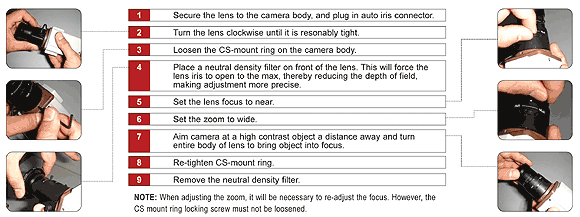
Steps to adjust back focus for auto-iris lens security camera.
- Mount the lens to the camera body, and plug in auto iris connector.
- Turn the lens clockwise until is reasonably tight.
- Loosing the CS-Mount ring on the camera body.
- Place a neutral density filter on front of the lens. This will force the lens iris to open to the max. thereby reducing the depth of field, making adjustment more precise.
- Set the lens focus to near.
- Set the zoom to wide.
- Aim camera at a hight contrast object a distance away and turn entire body of lens to bring object into focus.
- Re-tighten CS-mount ring.
- Remove the neutral density filter
Note: When adjusting the zoom, it will be necessary to re-adjust the focus. However, the CS mount ring locking screw must not be loosened.
Auto Back Focus (ABF)
With the continuous development of technology, network cameras are able to provide much higher resolution, and offer high definition video surveillance experience. Meanwhile, this also brings a great difficulty to installer. The conventional manual back focal length technology no longer meet the needs of high definition video surveillance.
With purpose to simplify the installation of network box camera, some security camera manufacturers (Hikvision, Bosch, Dahua, Panasonic, Sony, Cisco, Samsung) launched network cameras with auto back focus function. Auto back focus feature enables camera to adjust back focal length automatically.
Currently, there are two different designs for auto back focus:
- Web interface one-key auto back focus
- Press / Push the ABF button on back panel of camera


The Auto Back Focus (ABF) makes network camera easy for an installer to accurately focus the camera for both day and night operation. The wizard is activated from the web browser or from the on-board camera push button making it easy to choose the workflow that suits best. The automatic motorized back focus adjustment with 1:1 pixel mapping ensures the camera is always focused accurately.
Get My Latest Posts
Subscribe to get the latest updates.
Your email address will never be shared with any 3rd party.
Scan me




