The short answer is Yes, Knight Guard is the latest alarm panel, it's compatible with all our wireless and hardwired security sensors and accessories. Ensuring to buy the device running the same radio frequency. Currently, our products are based on 433MHz and 868MHz.

Knight Guard - Wireless Security Alarm System
Which alarm system is best for home? Can I monitor my home or business for free? If you are looking for alarm system to protect your premises, you will have these questions. Knight Guard is the answer. Let's tell you why. We have been in alarm industry for more than 5 years, we know the pros and cons of conventional alarm systems. We have mission to provide reliable and high-performance alarm system which also easy to install and operate. Unifore launched Knight Guard (G10) - wireless alarm system.
Knight Guard is an innovative wireless alarm system has built-in GSM communicator. The alarm system doesn't require telephone line connection, because it transmits alarm through GSM cellular network (compliant with global cellular network). As it uses wireless network, you will not be afraid of telephone line cut. Knight Guard - is a self-contained alarm system adopts sleek design, it has an illuminated LCD display to make the set-up and operation easy while the touch keypad will allow user to operate and program system without additional devices.
Product Highlights
- LCD display with touch keypad
- Quad-band GSM communicator, works with SIM card
- Five personal emergency phone numbers
- One Alarm Receiving Centre phone number
- Alarm notification via phone call or SMS
- Built-in speaker and microphone
- Remote two-way audio intercom
- Hand-free phone call function
- Report system's status via SMS
- Alarm memo, entry delay, exit delay
- 2-way supervised wireless connection
- Hybrid alarm, 30 wireless zones, 4 hardwired zones
- Advanced zone attribute, user-friendly zone names
- Support wireless LCD/LED keypad and wireless siren
- Alarm communication via ADEMCO Contact ID (CID) protocol
- RFID function
- Free smartphone App (Android and iOS)


Get our latest price list
Subscribe to get the latest updates
Your email address will never be shared with any 3rd party
and you will receive only the type of content for which you signed up.
Sensors & Accessories you can choose:
Why Knight Guard is different?
Knight Guard has embedded with a user-friend software system, it has advanced zone attributes (including bypass, zone type, sensor type, zone chime, smart sensor etc), you can config each of zones to meet your specific requirement. Moreover, the communication between wireless sensors and alarm panel is two-way supervised. Losing connection or battery running out, user will be notified instantly. Additionally, Knight Guard support smart home automation function, it can work with up to 8 wireless remote sockets. Lastly, Knight Guard supports RFID function, just swipe the RFID tag, you can easily activate/deactivate the Knight Guard system.
Audible alarm system
Knight Guard is an audible alarm system provides visible deterrent to opportunist thieves, when alarm is triggered, the system will make warning noise to scare off an intruder, while waking you up if you are at home or making your neighbors aware of a break-in. The alarm system has built-in 100dB siren, it also can connect with hardwired siren. For easy installation, the system works with up to 10 wireless indoor/outdoor strobe sirens.

GSM Dialler
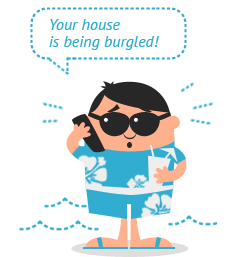
Knight Guard uses GSM dialler to communicate. Users need to buy a SIM card to insert into the alarm panel. The system is able to call and send a text message to 5 phone numbers that you have programmed into it. Once an alarm occurs, the system will automatically dial phone call or send a text message. Users can deactivate the alarm system through entering a code and replying to the text message with a code, or even using smartphone application (App).
Monitored alarm system
Knight Guard alarm system also can be a monitored alarm system that communicates with an Alarm Receiving Centre (ARC). The system is compliant with ADEMCO Contact ID (CID) protocol for alarm transmission. CID protocol is the universal alarm protocol in alarm monitoring industry, you can easily find a monitoring security company runs the ARC, responding 24/7 to alarm signals. Additionally, we offer digital alarm receiver + free software that allows you to setup an ARC.


How to install wireless alarm system?
1# Install wireless alarm panel
Knight Guard is a do-it-yourself (DIY) wireless security system that is easy to install and use. Before the installation, you need to insert a valid GSM compliant SIM card which operates frequency 850/900/1800/1900MHz. Choose a place near your primary entry door and close to a power source to install the alarm panel. Typically, you need to drill two holes, then screw two nails into the wall to install the alarm panel.
About alarm panel
The alarm panel is the brain of home security system. It not only communicates with all wireless security sensors and accessories, but also responds alarm signal with user-preset programming. User can use the alarm panel to activate and deactivate the system. If the panel is wireless system, ensuring the alarm panel has been installed within wireless signal scope.
2# Install wireless door/window sensor
Protecting doors and windows with Unifore sensors give you your first line of defense for break-ins. Particularly effective on your first flood doors and windows, you can rest easy knowing your vital access points are protected.
- Put the battery into door/window sensor
- Mount the transmitter (with battery inside) on the door frame, the magnet strip on the door
- Make sure that the magnet is always on the right side of the transmitter
- Make sure the gap distance between magnet strip and transmitter will not be more than 1cm
- Attach the transmitter and magnet with double-sided tape or screws
- Avoid placing the detector in area with large metallic structures or electrical installations such as boiler area or counters.
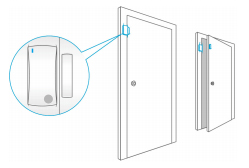
About Door/Window Sensor
Door/Window Sensor/Magnetic Contact/Entry-point Sensor is the most reliable intrusion detection device for perimeter protection. The sensor adopts reed switch working theory, it consists of wireless transmitter and magnetic strip two parts. When two parts separate maximum 1cm, the transmitter will send alarm signal to the panel.
3# Install wireless PIR motion sensor
When you are away from home, the PIR motion sensors add another layer of protection by letting you know when anything unusual is going on. Our motion sensors are ideal for large, open space or areas with a lot of windows in your home. They also help reduce the number of door/window sensors you'll need, keeping things even simpler.
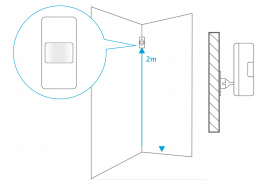
- Indoor environment only
- Put 2x AA 1.5V batteries inside PIR sensor
- Mount the sensor on the wall above 2 meters height
- Adjust sensor angle let lens aim at the entry point of door.
- Mount the sensor on corridor to detect movement
- The detection angle is 110 °and maximum 12 meters
About PIR motion sensor
Passive Infrared (PIR) motion sensor can detect infrared energy changes. It is widely used to detect human movement. The motion Sensor is able to detect motion in the home, and let you know right away. It's great for detecting an unwanted entry that might occur by breaking a window, or an unexpected entry through an open window.
Knight Guard Home Security Kit

Technical Information
- Power Supply: AC 100 - 240V 50/60Hz (AC/DC Adapter)
- Working Voltage: DC12V 1000mA
- Static Current: <35mA (When not in charging, not including wired sensor)
- Alarm Current: <120mA
- GSM Transmission Power: 2W
- GSM Frequency: 850/900/1800/1900MHz
- Back-up Battery: NI-HI 800mAH, DC3.7V (Stand-by: >9 hours, Full charging: 12 hours)
- Wireless Frequency: 433MHz/868MHz
- Wireless Transmission Distance: >=100 meters (open space environment)
- Zone Capacity: 30 wireless zone, 4 hardwired zone
- Support RFID tags: 5 RFID tags
- Support RF remote sockets: 8 units
- Working Condition: Temperature -10~50 °C, Humidity < 95% RH (indoor only)
FAQ
First you may conduct a survey in your house or property. To know how many windows and doors should be protected, also you have to decide what's important to you whether you would like to address potentially life-threatening situations like fire and burglary, or you want a video surveillance system and home automation system. A conventional alarm system consists of alarm panel, security sensors and accessories. The security sensors can be deployed around your house to detect specific events. The most commonly used security sensors are door/window sensor and PIR motion sensor. Smoke sensor can detect smoke density then transmit alarm signal to alarm panel for fire warning and prevention. Accessories include extra control keypad, siren, key fobs etc. If you want to create a home alarm system, you may select the system meet below three basic requirements: 1) The alarm system works when encounter electricity power outage 2) The system can transmit alarm out, uses cellular network (not WiFi/Internet) 3) The system has 24 hour a day monitoring By the way, hardwired system becomes outdated, we highly recommend users to use/install wireless alarm system, it's easy to install and operate.
Generally, high reliability is the advantage of cellular network, that's the reason why all professional alarm systems utilize cellular communicator to transmit alarm signals. Back to the past years, conventional alarm systems used telephone line to transmit alarm, this method is very vulnerable, because likely intruder will cut the telephone line. What about WiFi/Internet? The internet communication is also not suitable for alarm signal transmission. Once your internet is offline (i.e. router stops working, electricity power outage, disruption of Internet service), the security system will become useless. So far the cellular successfully compete the other methods to become the most reliable alarm signal transmission path.
The Knight Guard can work with our Erobot smart IP cameras (Models: D1201-A/B, D1000, D1001). You can either program the wireless security sensors to Erobot cameras, or program alarm panel to Erobot cameras. so a guideline is prepared in this article which would be helpful.
Knight Guard wireless alarm system abandons the traditional design, the included wireless door/window sensor is powered by a high capacity AA 1.5V battery, and the wireless PIR motion sensor is powered by 2 AA 1.5V batteries that enable sensor to work at least 24 months. Since the sensor is powered by regular battery, users can buy it from drug store, grocery store etc. Meanwhile user can choose to user high quality and high capacity battery that enable sensors to work much longer time.
Knight Guard is a hybrid alarm system includes 30 wireless zones and 4 hardwired zones. The system supports maximum 112 wireless security sensors (28 zones, 4 sensors can be programmed into each zone), it also can work with maximum 10 wireless remote keyfobs or keypads. For hardwired zone, it supports maximum 4 hardwired security sensors.
Similar to remote keyfob, the RFID tag can allow user to disarm the system, especially when you lost your keys and don't have remote keyfob or no mobile phone, you can disarm the alarm system using RFID tags.
First you need to buy the remote control socket from us, then program the wireless socket into alarm panel. You can turn ON/OFF the remote socket through keypad operation. For example, you want to turn ON No. 1 remote socket, you can touch "0" , then "11". Additionally, you can use SMS or smartphone App to control the wireless socket.
The Knight Guard is informing you that the alarm system is not ready to arm. Knight Guard has advanced smart zone function, it will automatically check the status of protected doors and windows. If the protected door or window is not completely closed, the alarm system will display "not ready" warning when users try to arm the system. Please note that smart sensor only works for wireless door/window sensor (VS-OWMC). This function should be turned off to other security sensors.
Scan me









