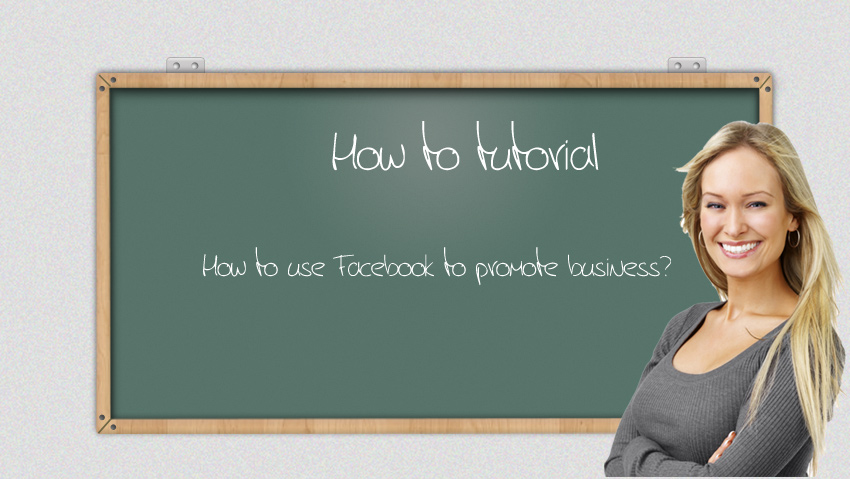
How do I use facebook to promote our security products?
Apparently, social media is changing our business world. In past history, broadcasting your advertisements on TV channel can be the one of important strategies to contact your potential customers. Facebook is the most popular social media, it can be the great platform to interact with your customers, to publish your latest news, to find the new potential customers. Today, I am going to show you how I use Facebook to promote my business - (Security & Protection Equipment).
How to access Google, Facebook, Youtube, Twitter in China?
As we know that Facebook, YouTube, Twitter have been blocked by Great Wall Firewall. How do I access the Facebook in China?
- There are two methods:
- 1. Change the hosts file in your computer. This file is located in C:\windows\system32\drivers\etc\ folder of your Windows OS PC. (Get the latest hosts file from this webpage: http://serve.netsh.org/pub/ipv4-hosts/).
- 2. Using the Google Chrome Browser + Goagent proxy plugin, or you can simple download and install Xskywalker. (Get the Xskywalker in here: http://dle.xskywalker.com/XSkyWalker_V3.2.1129.0.exe
#1. How to promote your business on Facebook
Once you have a Facebook account, there are four different input boxes allow user to choose, including Update status, Add photos/video and Create photo Album. Typically Facebook allows user to post anything. You can write some texts or share a link on [Update Status], also upload the latest product photos using [Add Photos/Video], or even create a Photo album.
#2. Sharing the security product info on facebook
Copy the product link, then pasta it into Update status. Facebook will automatically parse the url (hyperlink), then load the images and title and description information. Ensuring wait a few seconds before click "Post".

#3. How to find the new contacts in Facebook?
Now you have a Facebook account, can publish your product information, but you don't have many contacts, you must want to know how to find new contact in your niche. Typically, I go to Facebook search bar, and input my keywords, then I join the Facebook groups.
After you joined these groups, you can publish your contents in groups, also you can find many new contacts, then add them into your friend list. I have added many groups which are related to security, video surveillance industries.
- https://www.facebook.com/groups/1563911307155685/
- https://www.facebook.com/groups/133214296742680/
- https://www.facebook.com/groups/219425638249137/
- https://www.facebook.com/groups/132041556852166/
- https://www.facebook.com/groups/techfinder/
- https://www.facebook.com/groups/240102309514937/
- https://www.facebook.com/groups/586966851374878/
- https://www.facebook.com/groups/cctvcameras/
Additionally, you can create your own group, then ask your existing friends to join the newly established group. To have your own group can offer you many advantages, including manage the contacts, and manage the posts, also pin the post.
#4. How to import Email addresses on Facebook?
You must want to let your existing customers to find you on Facebook. Facebook provides abundance tools to let you import contacts. If you are using Outlook, Yahoo, Gmail mailbox services, you just fill the account information, then Facebook can automatically find contacts which are related to your Email addresses.
Unfortunately, we use 163.com and 162.com QQ free mailbox services, or even company mailbox service in China. Perhaps you have an email list which contains hundred or thousand email addresses from your client database. Herein we teach you how to import email address to Facebook.
1. Create a TXT file with your notepad software. Put these addresses in a txt file, for example: email_contact.txt

2. Login your facebook, and click "Find Friends"
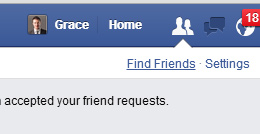
3. On add personal contacts page, click "Manage Imported Contacts"
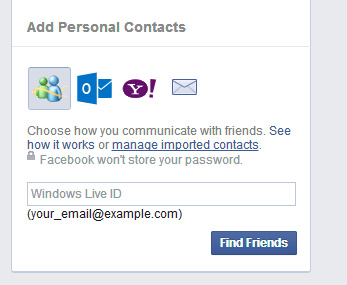
4. On Manage Invites and Imported Contacts page, click "Invite Friends"
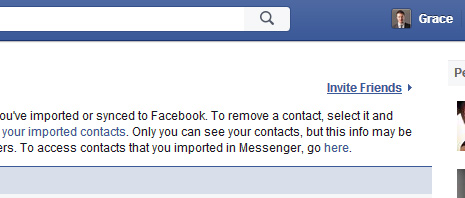
5. Then, you will see "Import your email addresses" on the right column. Click it, you will see a pop-up window.
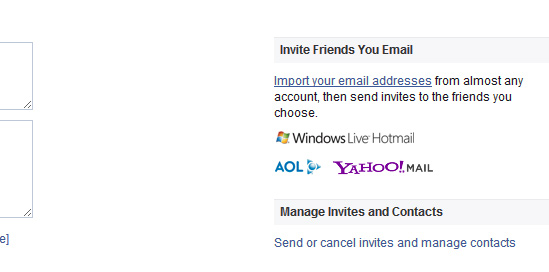
6. Now you can see the "Other tools" option on pop-up window, click it, you can will find the file upload option, now you can import your Email addresses into your Facebook account.
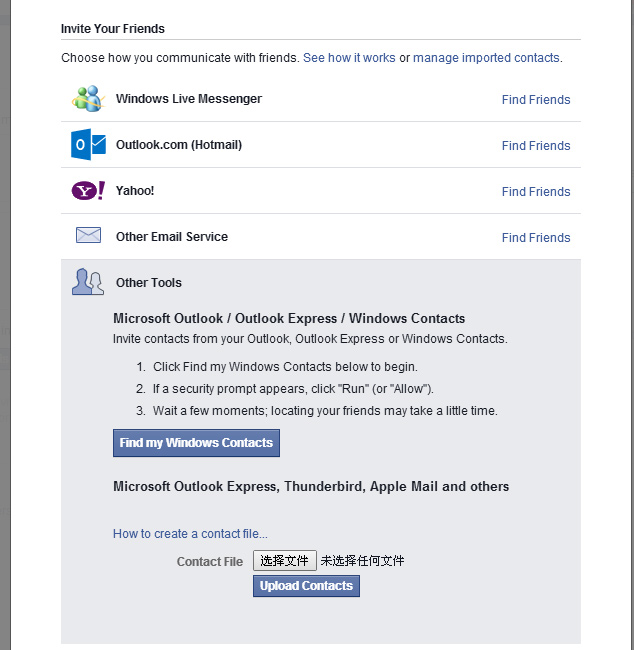
7. After you select the file, the Facebook will start to import the Email addresses, and it will list the available contacts, just click "Add Friends".
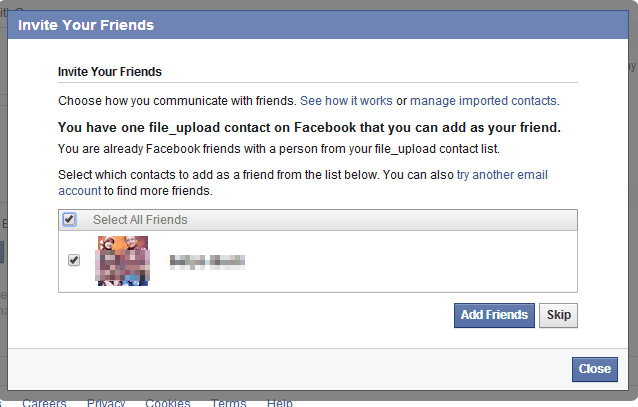
Now you know how to import Email addresses to your Facebook account. After the invitation delivered, you just need to wait for their confirmations. Using above basic methods, you can add many contacts. I use this method to find approximate 1,3000 new contact in my niche. Aside establish close relationship with customers, it also can drive much traffic to our website.
Scan me




