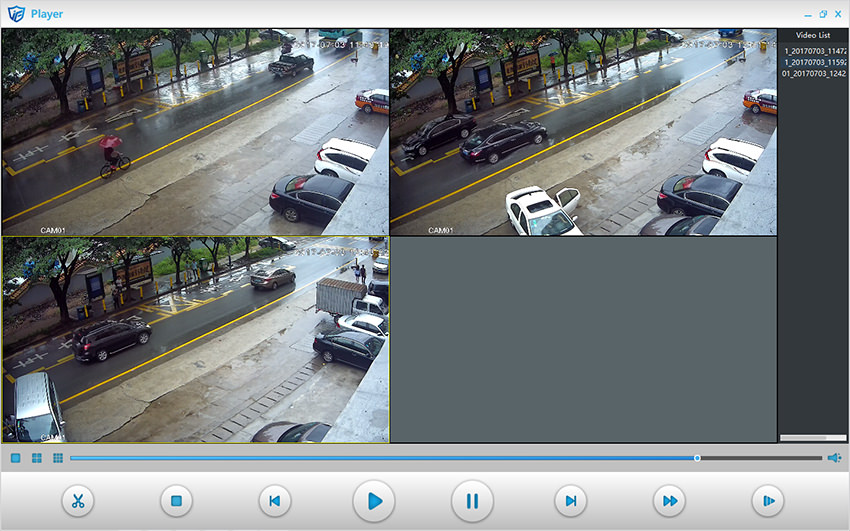
H.264 to AVI/MP4 Converter- Make CCTV Files Playable/Editable
Many users want to play and convert recorded video footage from their CCTV system to files which normal media players and video editing software can recognize. However, many of us feel frustrated after try to find the converter to achieve this by searching on Google. I tried all the converter software from the top search results on Google, all of them failed to recognize and convert my .h264 files. Here we offer you a free H.264 video converter can 100% work.
This free converter can convert your CCTV video footage files to .avi format files, hence you are able to play the video files in different media players and edit them on various video editing software e.g. Adobe After Effects, Sony Vegas Pro, Corel VideoStudio. Please note this software is compatible with Windows OS (XP, WIN7, WIN8, WIN10), it doesn’t support Mac OS.
1# Download the H.264 to AVI converter:
{josociallocker}Download it from MS OneDrive - Click Here!{/josociallocker}
2# How to use this converter?
Unzipping the compressed file, click ".exe" to run the files to install it. It will pop-up a language selection window, choose the last one language - English.
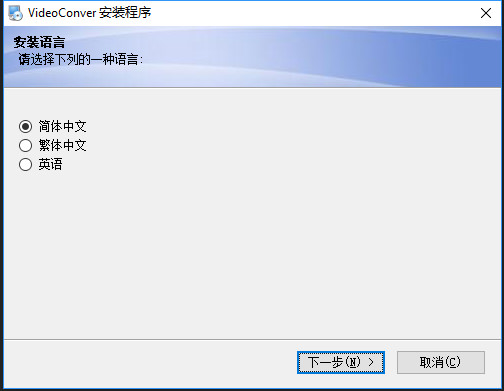
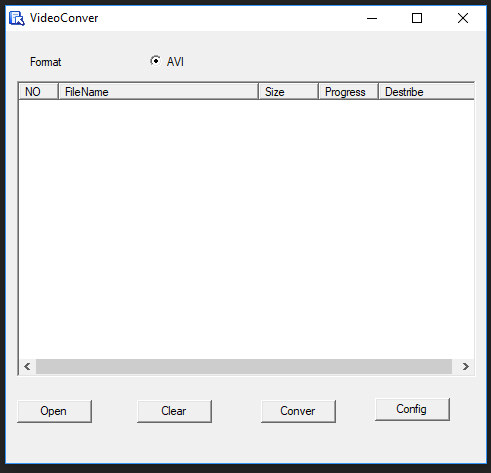
Then click "Open" to open the folder path where your .h264 files are stored. Click "Conver" to convert the selected files to AVI format. Go to "Config" you can change the folder path for the converted files.
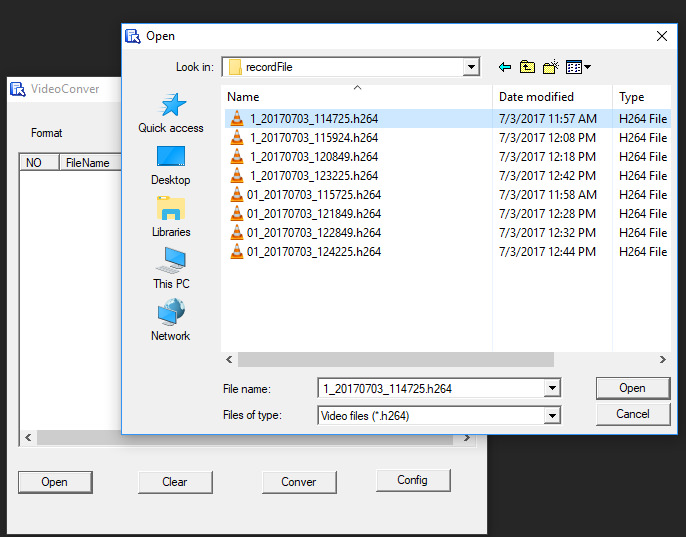
Lastly, if you wish to play the .h264 video files but don't want to convert them, you can download and use the H.264 video player.
Get My Latest Posts
Subscribe to get the latest updates.
Your email address will never be shared with any 3rd parties.
Scan me




