
Good Cheap Pan & Tilt WiFi/Wireless Network Camera (D1001)
The Unifore D1001 has a hamburger-like appearance, measuring 4.3 by 4.1 by 4.5 inches. This camera comes with a bracket which supports ceiling/wall mountable installation, or just simply placing it on a table or shelf. When powering up the camera, it will automatically pan & tilt as the self-checking procedure. On its face, the camera has three blue color LED indicators to show the status of power, network, alarm.
Setup the camera is quite easy, it offers WiFi and RJ45 wired network connection. Download and install the CoT Pro App in your smartphone, after registering an account by an email address, the App will automatically seek out a camera plugged into the router via Ethernet, users also can add the camera through [Smart WiFi] or [Manual] to add the camera.
This camera utilizes P2P connection to offer plug & play Internet connectivity, although the operation is so simple, some users may encounter “offline, network error” problem. The reason is as long as the camera hooks up to your network, it will consume network bandwidth to upload the video footage, this will cause your smartphone lose the Internet connection. To solve this problem, you can:
- Checking if your smartphone can access Internet.
- Re-booting your smartphone after installed the CoT Pro App.
- Smartphone switches to a different WiFi or 3G/4G cellular mode.
1# True 720p HD Video Monitoring
For central monitoring, it comes with CMS software (named CMSClient) which allows up to 64 IP cameras monitoring at the same time. Unlike other software from cheap products, the CMSClient software has very user-friendly design, plus offering advanced video management functions. The CMSClient software also can automatically add the cameras to eliminate the hassle procedure of adding camera manually. In addition to provide split previewing, video recording, playback, pan & tilt, event log functions, the CMSClient also allows the user to remote config the camera. Using the CMSClient software, users can config the network setting, e.g. modifying IP address and DNS. Additionally, users can switch video recording resolution between SD (VGA) and HD (720p).
2# Smart Pan & Tilt Rotation
Similar to other models, Unifore D1001 offers 355 degree pan rotation and 120 degree tilt rotation. It features a 1/4” megapixel CMOS image sensor, it has the capability to deliver video streams with LD, SD, HD three different resolutions. The self-adaptive bandwidth technology enables camera automatically adjust the video bit rate to flexibly adapt to the changes of network bandwidth. This technology helps to achieve the best image quality and the most efficient video transmission. According to the feedback from many customers, the camera’s (720p HD) image quality is even better than similar 720p cameras from Hikvision. Although this camera doesn’t offer optical zoom, it offers 4x digital zoom, zooming on 720p HD video, the details retain clear on smartphone. The pan/tilt on D1001 is rapid and responsive, wiping on video, you can horizontally and vertically rotate the camera. Additionally, it offers 5 preset positions (or travel points) which is a handy feature allows you preset to whip-pan/tilt to another view of the room. Since this HD camera can link with numerous security sensors, it can offer even smarter function. For example, when the front-door is open, the camera will automatically rotate to the view of front-door.
3# Thermometer & Temperature Alert
Thermometer is another key feature that D1001 can offer. D1001 has a humidity/temperature sensor add-on, which directly plugs to the camera. The humidity/temperature sensor can collect the environment data real-time, then displaying on video streams. Except the real-time thermometer function, users can set temperature threshold value on App. The camera will send alarm push notification to smartphones once the temperature lower/higher than the threshold.
According to Unifore, the humidity/temperature sensor is not mandatory, users can deduct this accessory if they think this function is not useful to them. Meanwhile deducting this sensor can reduce the product price.
4# User-friendly Alarm Function
Alarm function is the main feature what Unifore advocated. Unlike other models, D1001 comes with a detachable wireless antenna. This wireless antenna can be used to extend the wireless signal coverage, this lets camera to work with up to 64 wireless security sensors by using RF433MHz signal. Pairing sensors to the camera can be done through the operation on CoT Pro App, it's quite simple, and Unifore also offers remote control to lock/unlock the camera. Allowing users to customize the sensor’s name is another user-friendly design, when a push notification is received, you know where the place is breached.
Another feature we have not mentioned is the video storage, although this camera does’t offer cloud video storage option, it has a microSDHC slot built-in to provide up to 128GB on-board video storage. Based on CoT Pro App’s setting, you can choose manual, schedule, event-based (motion, sound, alarm detection) recording modes. Similar to other home Wi-Fi cameras, Unifore D1001 also supports video-analysis based motion detection and sound detection. After you enable the motion detection, you can adjust the sensitivity from high to low. However, because the video-analysis based motion detection is inaccurate, we recommend to use PIR motion sensors for human movement only activated detection.
5# Conclusion
The D1001 outshines even its competitive products from Hikvision & Dahua because of the excellent image quality. It works well with smooth pan/tilt rotation. Motion, sound detection, plus advanced intelligent alarm features making this camera to be your ideal choice for home monitoring or as the baby monitor. The creative thermometer design can allow users to know temperature and humidity real time. Moreover, it complies ONVIF Profile S and RTSP protocol, working with NVRs and NAS, VMS, Quicktime, VLC etc cross platforms.
Pros:
- Good price
- True high quality HD video
- Wide viewing range with pan/tilt
- Thermometer on video
- User-friendly alarm function
- Preset position settings
Cons:
- Some users encounter network error problem when firstly using CoT Pro App.
- Not able to access the camera's web, No cloud storage options.
6# Appendix
CMSClient Operation/Demo
720p HD Video Demo
The recorded videos with .av file extension, users can use the Gplayer and CMSClient software to play them. However, I use the VLC media player to play and convert the .av files. Since the VLC media player is so powerful, you can use it to check the video stream codec information.
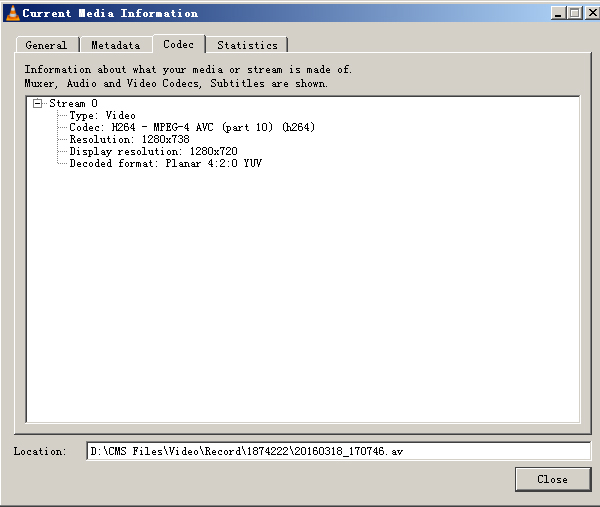
Get My Latest Posts
Subscribe to get the latest updates.
Your email address will never be shared with any 3rd parties.
Scan me




