
Video Analytics - Tamper Detection Line Crossing Loitering People Counting
Smart video analytics or intelligent video analysis (IVA) is an advanced video content analysis technology can automatically analyzing video to detect and determine temporal and spatial events. Smart video analytics make video monitoring smarter, and it can not only reduce security operator's engagement, but also improve productivity of your business. Today, smart video analytics become standard feature for professional network cameras. Some mature video analytics features including region entrace & exiting, tamper detection, line crossing, loitering, human detection, people counting, heat map.
Heat Map
Heap map gives you a virtual map to indicate the density of people within the set time range, the map is compromising different colors and the color level represents the crowed density, red means high density, blue means low density. Using heat map can track user behaviors, and shows what area customers do not care about. This is greatly helpful is improving the business by rearranging the goods.
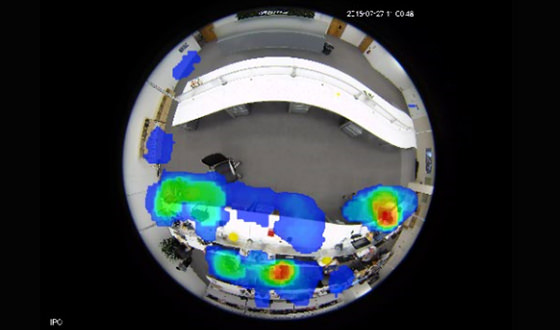
People Counting
Using your mouse to draw a virtual line, the camera can count how many people enter or exit during the setting period. Users can set the detection virtual line, and set the detection schedule time, also set the threshold to trigger alarm, you can select what actions the camera should perform once an alarm occurs.
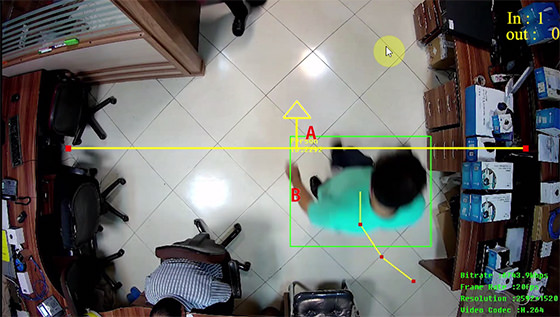
Human Detection
Human detection is used for figuring out whether an object is a human or not. Once human detection is enabled, when there is an object appearing in the detecting area, an ID will show on the frame. If the object is a person, it will mark as “person”. When the Show Tracks is enabled, the tracks of the moving object will show on the screen.
Line Crossing
Line Crossing detection is designed to work in most indoor and outdoor environment. An event will be triggered every time when the camera detects objects crossing a defined virtual line. The line crossing feature is useful to perimeter monitoring and protecting applications.

Smart cameras allow to set up to four lines at a time. There are three direction modes to choose for triggering alarm. “A→B” means when there is any object crossing the line from the “A” side to the “B” side, the alarm will be triggered. “B→A” vice versa. “A ↔ B” means that the alarm will be triggered when objects cross line from either side.
Loitering
When objects are loitering in a defined area for a specific period of time, it would trigger an alarm. After setting minimum loitering time from 3s to 300s, any objects loitering in the selected area over the minimum loitering time will trigger the alarm. Also loitering allows to set “Object Size”. Only the object bigger than the set size will trigger the alarm.
Tamper Detection
Tamper Detection is used to detect possible tampering like the camera being unfocused, obstructed or moved. This functionality alerts security staff immediately when any above-mentioned actions occur.
Region Entrance/Exiting
Region entrance helps to protect a special area from potential threat of suspicious person’s or object’s entrance. An alarm will be triggered when objects enter the selected regions by enabling region entrance. Region exiting is to make sure that any person or object won't exit the area that is being monitored. Any exit of people or objects will trigger an alarm.
Get My Latest Posts
Subscribe to get the latest updates.
Your email address will never be shared with any 3rd parties.
Scan me




