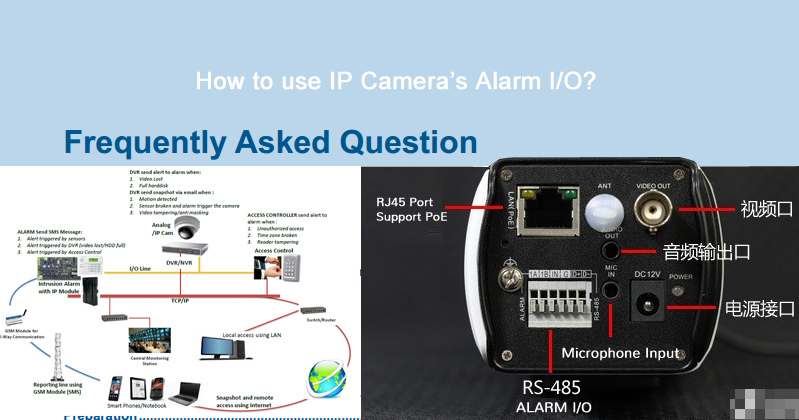
IP camera installation - how to use Dahua alarm input/output
As we know, professional IP cameras have alarm input and output interface for security integration solution. Users can use this interface to connect other security devices such as PIR motion sensor, door sensor, perimeter beam sensor...etc. This article is intended to give a guideline for connecting alarm input/output interface of Dahua, Messoa, Sony...and more IP cameras.
Knowing Alarm I/O (Input / Output)
Alarm Input / Alarm Output is a pair of pins in camera's terminal block or connector through which it's possible to connect electronic device with the camera. Alarm Input receives signal from external device, will be triggered from external device if something changes, and Alarm output notifies the external device by the camera upon a event (motion detection, vandalism, video loss).
The terms "Alarm In / Alarm Out" are mainly used as the application for alarm system, but they are also called digital input (DI) / Digital Output (DO) as the common terms.
External device connected to Alarm In can be a switch (or say relay), button or any device which can issue a trigger signal. External device connected to Alarm Out can be a light, alarm horn/siren or any kind of device which receives data.
Should I use camera's Alarm I/O?
The main benefit of using camera's Alarm Input / Alarm Output is to respond to the event instantly and automatically by a pre-defined event scheme, and give alert message immediately so that the monitoring control center can handle any situation in a short time to reduce hazard.
Camera's Alarm Input/Output
(1) Terminal Block Type: use 2-pin connector to connect wire


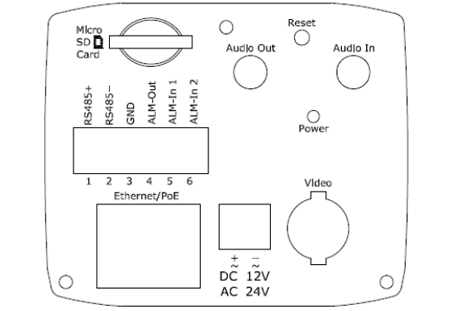
(2) Connector Type: connect wire directly
*Alarm Out (Orange): Connect to a device that responds to alarm signals, such as buzzers or lights.
*GND: Ground (electricity) in electrical circuits
*Alarm In 1 (Red) & 2 (Brown): Connect to devices that issue alarm signals. Up to two (2) input devices can be selected.
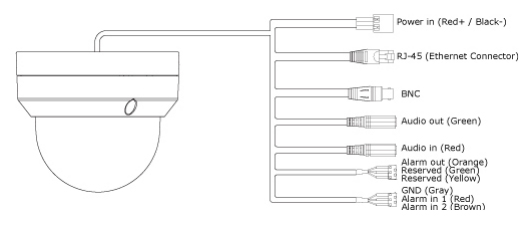
Connection Example
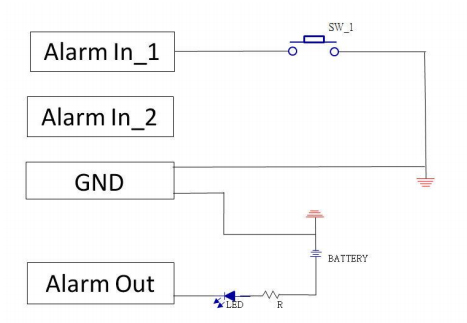
- Connect Alarm In via a switch to GND: Simply connecting Alarm In_1 via a switch to GND with a single wire, as shown above, the Alarm In_1 will be instantly triggered by a press on switch. You do not have to have an external battery to make the “switch” work.
The example circuit of Alarm In: Alarm In 1 –> Switch (OPEN by default) –> Ground - Connect Alarm Out: The Alarm out is an open-drain structure, so you have to supply external power source to make the function work.
The example circuit of Alarm Out: DO 1 –> LED (load) –> +[battery]- –> Ground - Enable External Alarm: Access the IP camera via Internet Explorer, go to camera's configuration page to enable External Alarms. Enable the Alarm In/Out that is connected with external alarm devices and set the voltage level as low or high to define the active state.
- Validate the setting by pressing the switch and check if it triggers the LED instantly.
Reference & Information
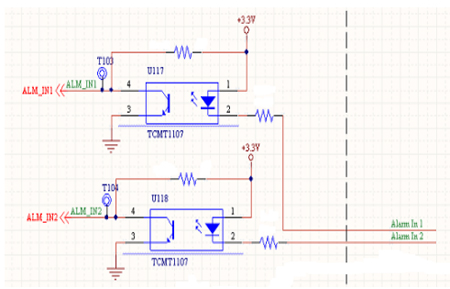
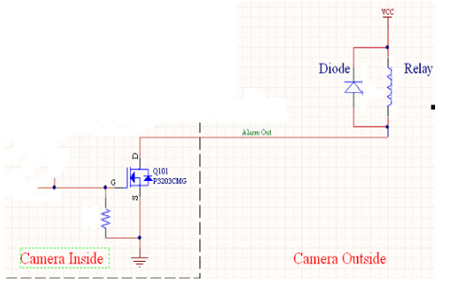
Links: http://www.hkvstar.com/technology-news/how-to-connect-sensor-to-ip-camera-s-alarm-i-o.html
http://www.hkvstar.com/technology-news/how-to-connect-dvr-to-alarm-systems.html
Get My Latest Posts
Subscribe to get the latest updates.
Your email address will never be shared with any 3rd party.
Scan me




