
Forgotten Password Hikvision/Dahua/XM/Hisilicon IP Cameras, How to Reset?
IP cameras are so popular for security and video surveillance applications. On the one hand, it is vulnerable to online hacking due to requiring the Internet connection. On the other hand, people are prone to forget the password of the device. To avoid this happening, you may write done the password after complete the setup. If you happen to forget the password, you may want to know how to reset the camera.
Some advanced IP cameras and consumer Wi-Fi cameras have the reset button design, simply press and hold the reset button up to 5 seconds, the camera will be reset. To the cameras don’t have the reset button design, you have to use the utilities or software provided by manufacturer to reset.
1# Reset the XM/Hisilicon IP Cameras
Herein we provide you the reset tool which can run in your computer to reset the camera locally.
{josociallocker socialurl="https://www.unifore.net"} http://support.hkvstar.com/file/ResetTool.zip {/josociallocker}
How to use the reset ConfigInfo utility?
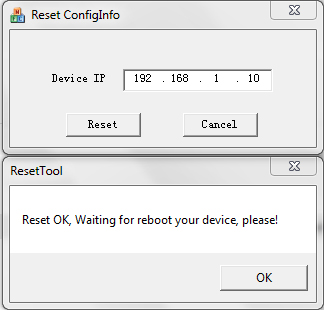
Running the tool in your Windows computer, and simply type the IP address of your IPC, then click "Reset" to reset the device. The username and password will reset to default (user: admin; password: blank/empty). All settings will be set to factory default including the IP camera accessing URL (192.168.1.10 or 192.168.1.20). If you want to find the latest firmware for your IPC, or wish to access it via telnet, you can read this tutorial: Chinese IP camera configuration & firmware
Additionally, you can use the Devicemanager software to reset the camera.
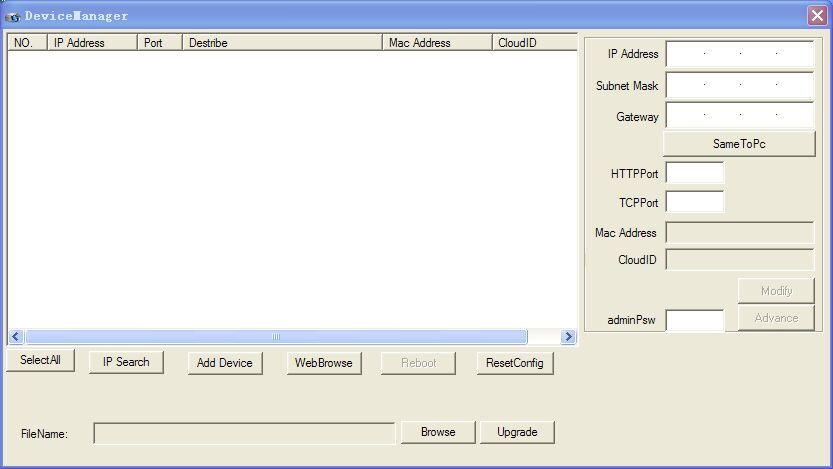
Download the DeviceManager Software
{josociallocker socialurl="https://burglaryalarmsystem.com/best-products/wireless-burglar-sys-home-shop.html"} https://goo.gl/SY5Ift {/josociallocker}
2# How to reset the Hikvision IP cameras
No matter you are using the Hikvision IP cameras or DVRs, NVRs, if you forgot the device’s password, you need to contact the Hikvision’s technical team and send required product serial number and encrypt file generated by the Hikvision SADP tool. Then they will provide you the security code to perform the reset. The full tutorial can be found here: How to use Hikvision SADP software.
3# Reset the password of Dahua network cameras.
Providing the current date and time of your IPC to the Dahua technical support team, they will provide you a temporary password which is valid only for a day. Using it, you can login the device. If you don’t want to wait, you can download the password generator software from here, typing the date and time, click “Create PW” to generate the temporary password.
{josociallocker} http://support.hkvstar.com/file/Dahua-Password.zip {/josociallocker}
4# Default password of IP cameras
If you wish to know the default password of your IP cameras (from different brands such as Hikvision, Dahua, Samsung, Sony, Axis, Vivotek, XM, Avigilon, Bosch, Brickcom, GeoVision, Honeywell, Panasonic, Trendnet, Ubiquiti and more), please read this article: IP camera default user name and password
Scan me




