
How to Fix Cheap 3-Megapixel Wi-Fi PTZ Camera Keeps Rebooting?
Recently I bought a cheap Wi-Fi PTZ camera, it’s a 3-megapixel outdoor PTZ dome camera. When tested the camera, it operated around 10 minutes, then automatically kept rebooting. Initially, I thought, it could be a problem derived from the power source. Hence I changed a power adapter, and used a larger amp current power adapter and wished to get it resolved. Unfortunately, it still kept rebooting.
Then, I suspected it could be the problem of the firmware, since there was no “one-click” button to upgrade its firmware. Adding the reason manually upgrading the firmware (especially wrong firmware) may brick the camera, I dropped this idea. Lastly, I realized it might be a hardware problem, so I decided to disassemble it to have a look its internal components.
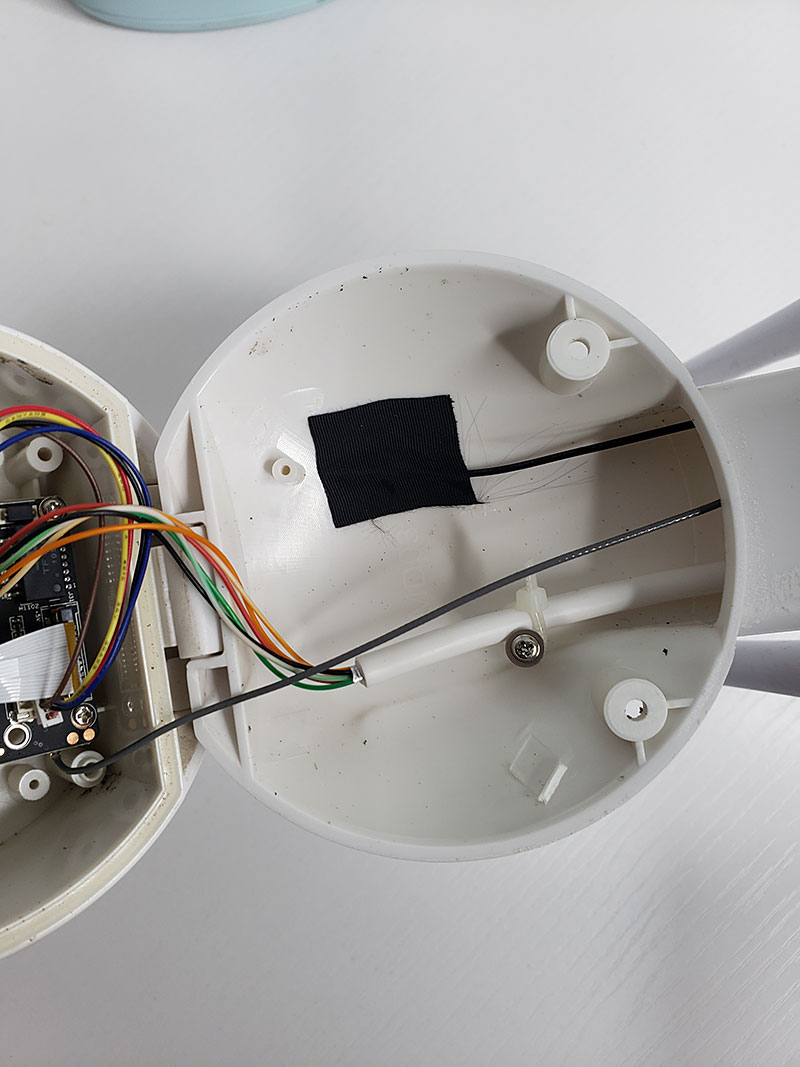
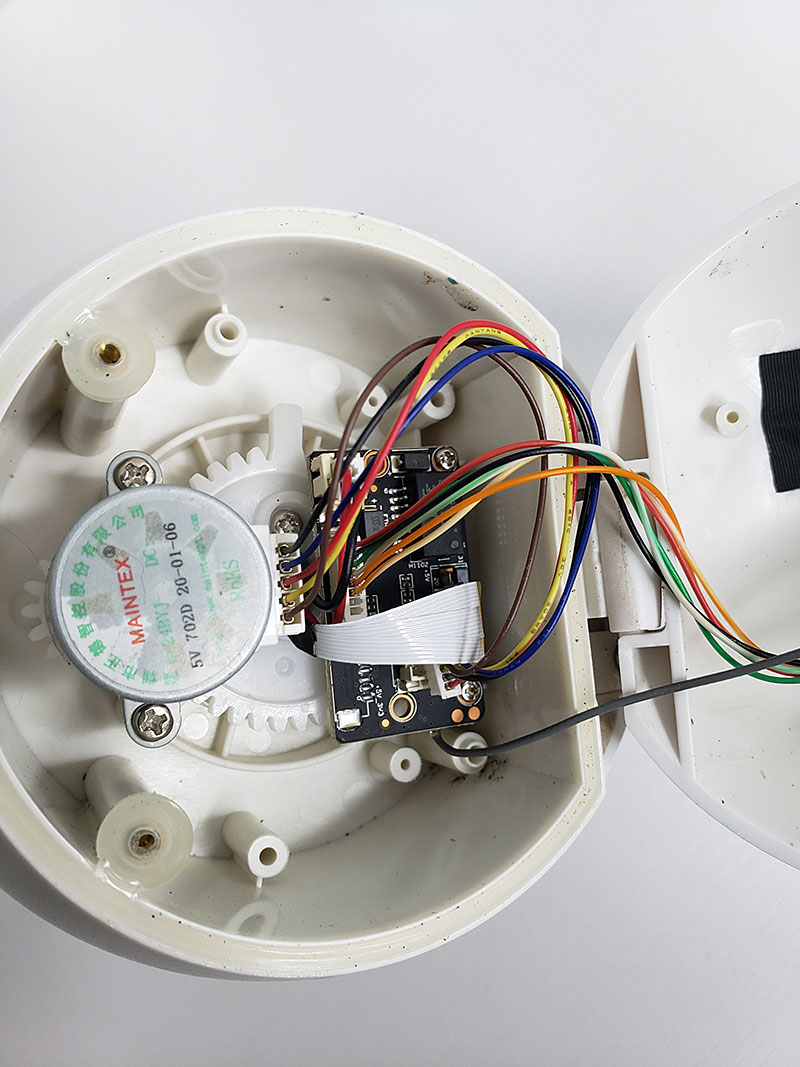
This camera can be easily disassembled or opened, unscrewing two screws from the top, we can open its cover and find one PCB board with Wi-Fi module, also can find the step-motor for horizontal rotation (pan). The board with mark (IPC-RM530-4G), it seems the board can be used for both Wi-Fi and 4G version cameras. The Wi-Fi module is XM711 from XiongMai.
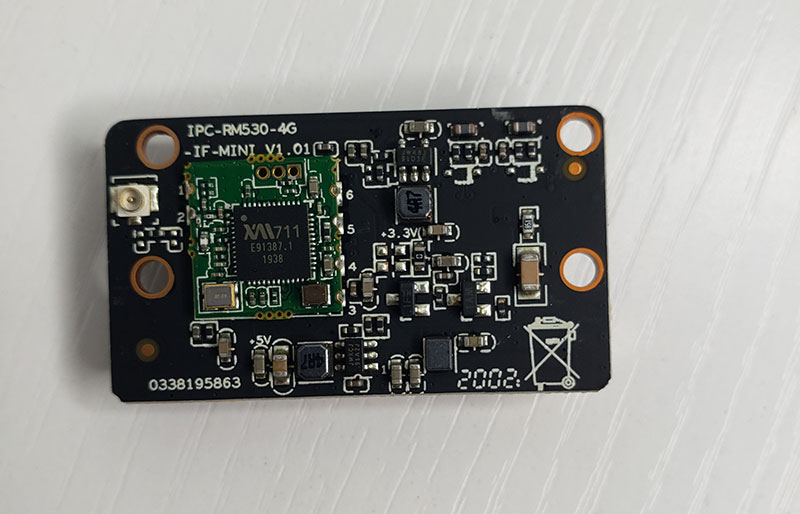
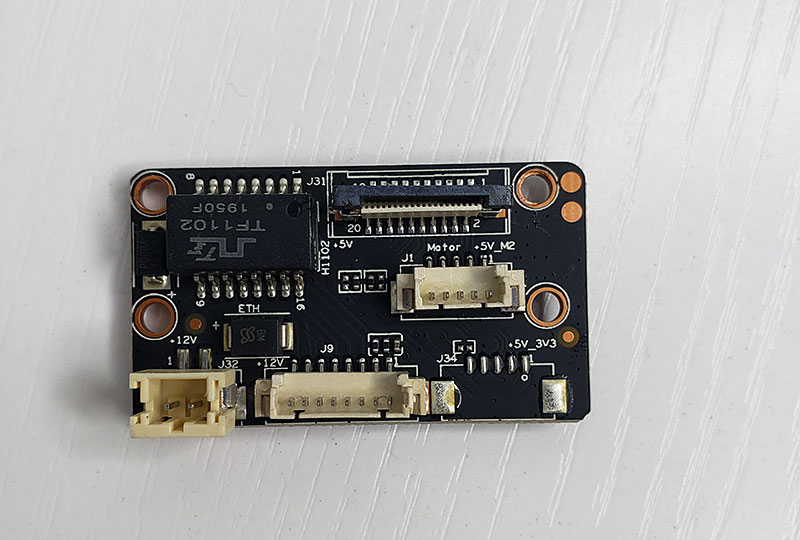


Then removing the step motor and the screws, we can take out the dome camera from the bracket. Unscrewing screws of the dome camera, we can open it. We can find the main board of the camera. It uses a 30WX1 SoC. 30WX1 is Xiongmai first SoC for video surveillance solution, this chip supports 3-megapixel resolution video processing and encoding. Through careful inspection, I could not find obvious faulty component.
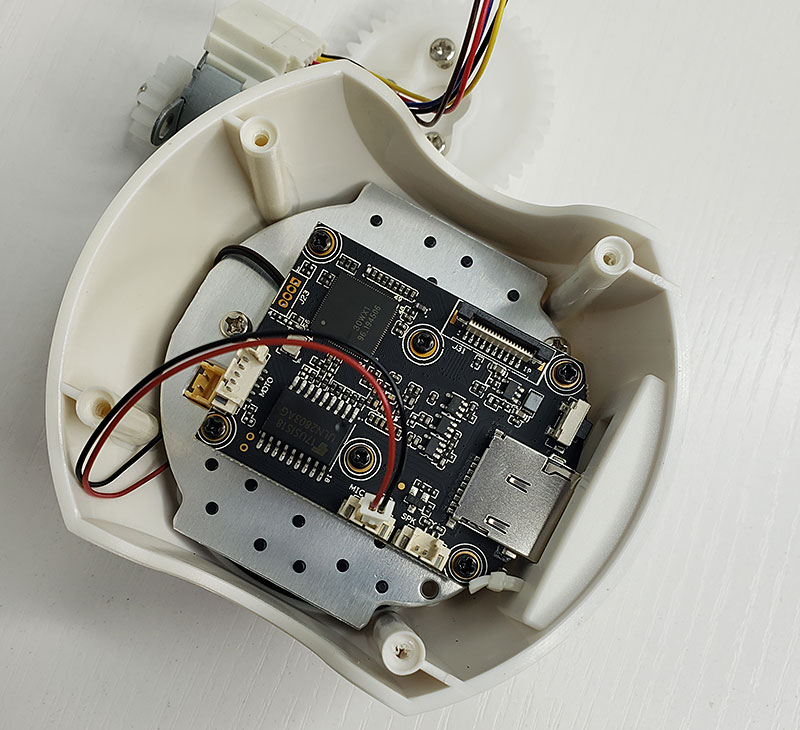
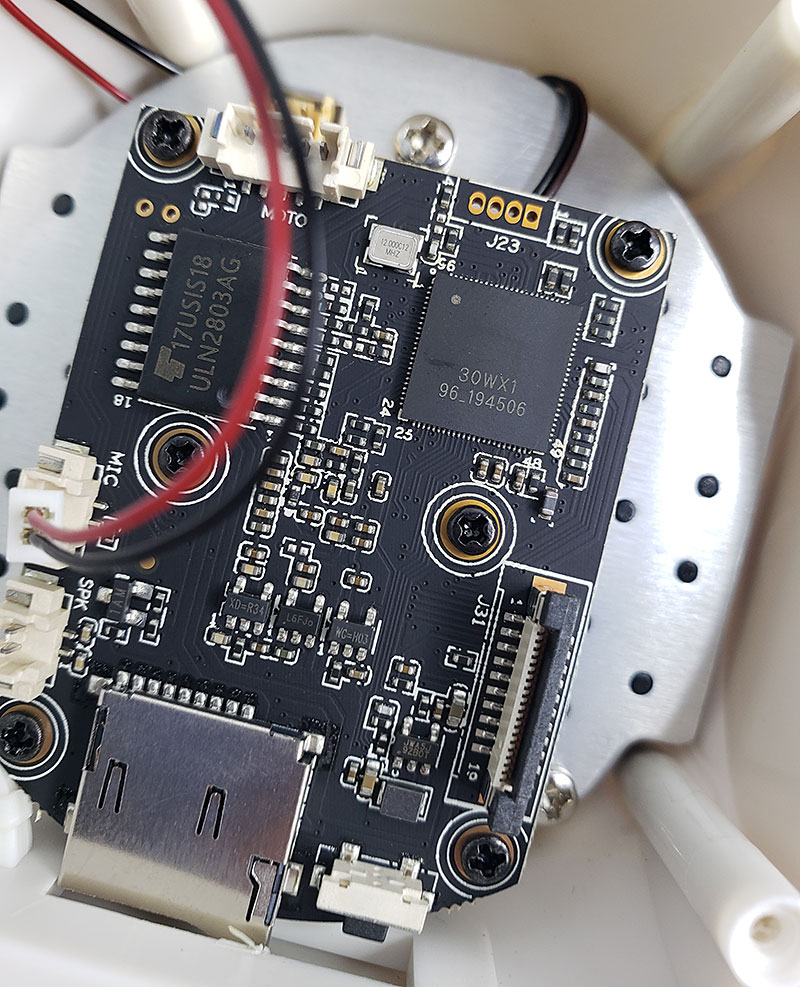

As the last straw, I used the thermal imaging camera to inspect the main board when it was powered on. Surprisingly, I found the SoC’s temperature kept increasing reached up to 50 Celsius degrees, I suspected it could be the culprit. Therefore, I decided to put an aluminum heatsink for heat dissipation.
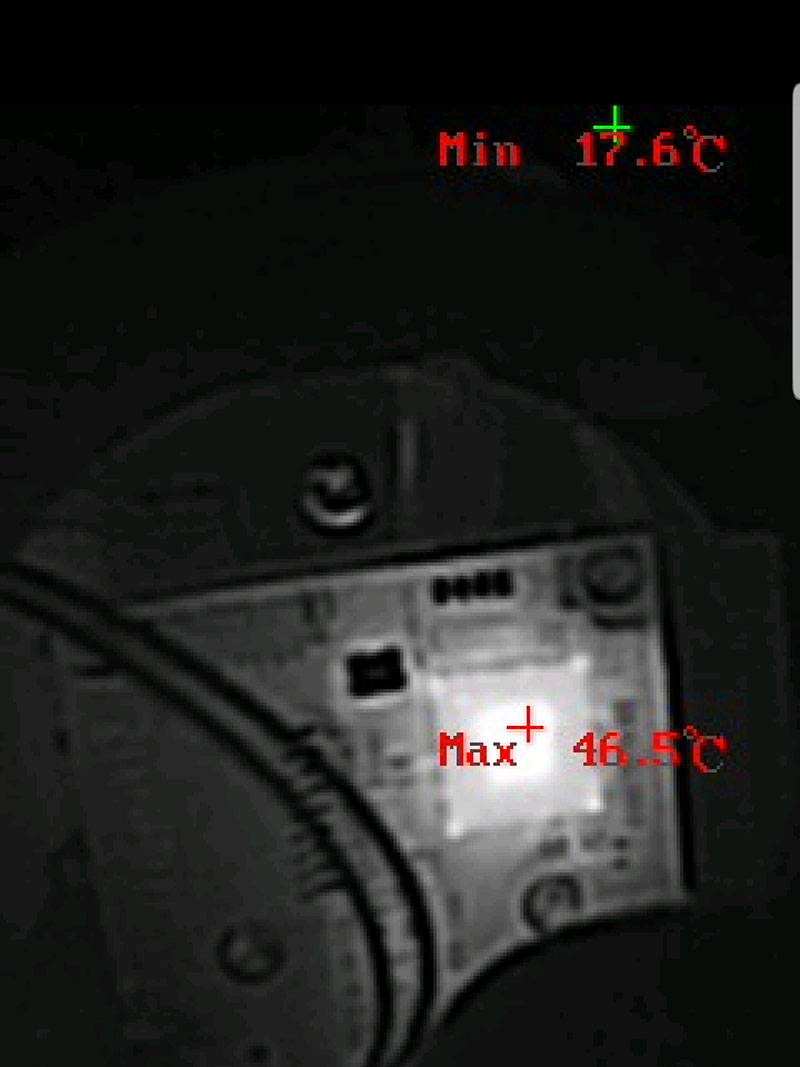
As you guessed, with good heat dissipation, the camera no longer kept rebooting. It operated properly, I successfully repaired this camera. In hindsight, it’s reasonable why the camera is so cheap; in order to control the cost, a heatsink was omitted in product’s design. Though the camera has some fancy parameters such as 3-megapixel, AI video analysis, 355 degree pan/90 degree tilt….etc. Without good heat dissipation design, the camera will dead quickly, especially when it’s installed in outdoor.
Finally, no matter what kind of budget you have, it’s wise to stay away from cheap cameras. If you are looking for reliable products, you should never use these plastic PTZ cameras. On one hand, the plastic material will become yellow color under sunlight exposure, and the material becomes fragile as time goes by. On the other hand, plastic is not friendly for heat dissipation and without good heat dissipation, the camera will dead or keep rebooting due to over-heating. In a nutshell, the most plastic enclosure is not suitable for outdoor environment.
Scan me




