
IR Bullet Network Camera: Dahua IPC-HFW4300S Hikvision DS-2CD2032-I
Hikvision and Dahua are leaders in the video surveillance industry. These two companies offer a wide range of security equipment to provide security & protection solution. As the major competitor in both domestic and oversea market, both companies utilize the Ambarella's HD video solution, Dahua and Hikvision developed and manufactured products share similar designs. In this article, we share the review published by Chris.
Chris tested both Dahua IPC-HFW4300S and Hikvision DS-2CD2032-I, both models are 3 megapixel IR bullet network cameras that adopt a great small, compact bullet design. They utilize 1/3" 3 megapixel progressive scan CMOS image sensor which produce sharp and crisp images good enough for most video surveillance applications. IPC-HFW4300S comes with a 3.6mm fixed lens, users can choose optional fixled lens include 6mm and 8mm. DS-2CD2032-I is equipped with a 4mm fixed lens, user can select optional 6mm and 12mm fixed lens. When both cameras come with default lens, they can offer approximate 75°wide field-of-view (FoV), this is quitable suitable for short and medium distance video surveillance applications.
According to Dahua and Hikvision, both cameras can provide maximum IR illumination distance up to 30 meters, but Chris tested out the cameras effective infrared illumination distance is 25 meters. Chris thought that's about the maximum distance if user want to see any details in the recordings.
Before tested the camera, we may take a look on camera's features:
Dahua IPC-HFW4300S
- 1/3” 3 Megapixel progressive scan Aptina CMOS
- H.264 &MJPEG dual-stream encoding
- Max 20fps@3M(2048×1536)&25/30fps@1080P(1920×1080)
- DWDR, Day/Night(ICR), 3DNR,AWB,AGC,BLC
- Multiple network monitoring: Web viewer, CMS(DSS/PSS) & DMSS
- 3.6mm fixed lens (6mm,8mm optional)
- Max. IR LEDs Length 30m
- IP66, PoE

Hikvision DS-2CD2032-I
- 3 megapixel High Resolution
- Full HD1080p Video Output
- Low Illumination
- 3D DNR & DWDR & BLC
- IP66 Rating
- IR Range: up to 30m
- True Day / Night

Both cameras are easy to install as they come with CDs, users can find the installation manual and software in the provided CDs The included quick-guide and software can help users to configure and install cameras easily, even for inexperienced. Below is the tutorial teaches you how to get this camera running and online. Firstly, connect the IP camera to your home router with a standard Ethernet cable, then runs software in your PC, making sure the PC is in the same local network.
Setup Dahua IP cameras:
Run and Open the CD, open the folder named "Tools" > "Config tools". Inside this folder, you will find 2 files, one user manual and one .rar compressed file. Copy and paste the file in your computer desktop, unpack the .rar file and run the ConfigTool.exe software.
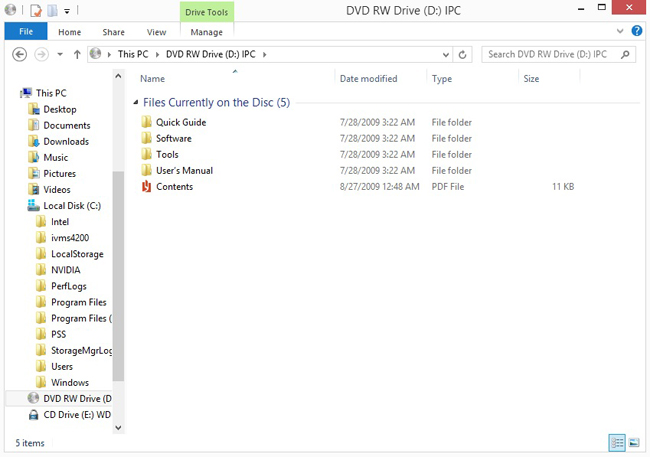
Click "Refresh", the software will start to search IP cameras in same LAN network. Once the software find the IP camera, user can change IP address, as well as upgrade camera's firmware.
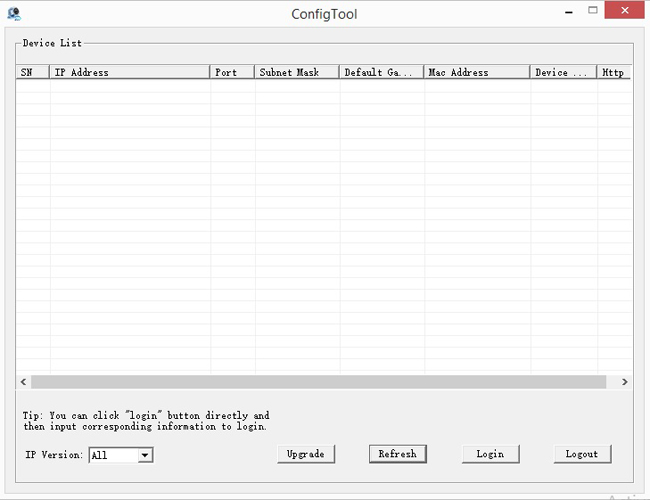
After you know the IP camera's IP address, you can access the camera by typing the IP address into your Internet browser. Login in default account information (admin/admin). Now you can start to watch live video or change any settings you want for the camera.

Once login successfully, you can config the IP cameras according to your specific requirement. As quick setup, Dahua IP camera offers three different pre-set profiles "Day", "Night" and "Auto". Brightness, contrast, sharpness, saturation values are set to 50%. Exposure, white balance, day & night, BLC are set to auto.
You can adjust each of video parameter to obtain optimum quality for different lighting conditions. In default setting, the camera can output fine-tune video with high clarity, but for night time you may need to tweak it a little to find the best settings for your own condition.
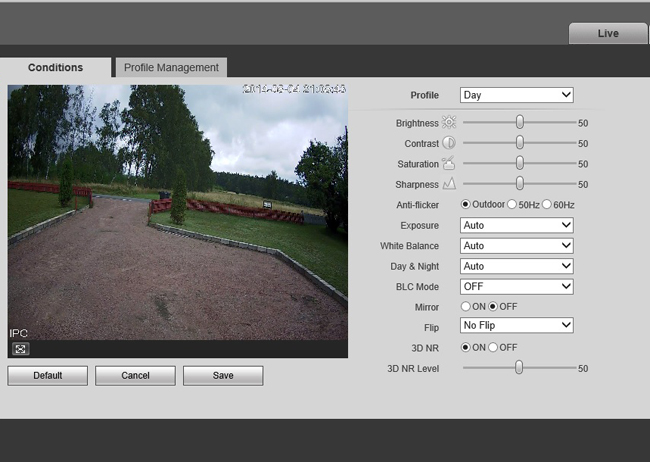
Dahua offers free mobile application for remote video surveillance through mobile devices. The Dahua DMSS is available for iOS, Android, Windows, Blackberry, Symbian operating systems. Additionally, the camera comes with free client software called Pro Surveillance System (PSS). Pro Surveillance System software enables users to manage multiple IP cameras simultaneously.

Setup Hikvision IP cameras
Unlike Dahua IP camera, Hikvision IP camera come with a fixed IP address (192.0.0.64). In order to change its IP address to one that will work with your network, you need to use SADP software. Using the scan and search feature, the software can automatically list your camera's IP address, then you can change the IP address.
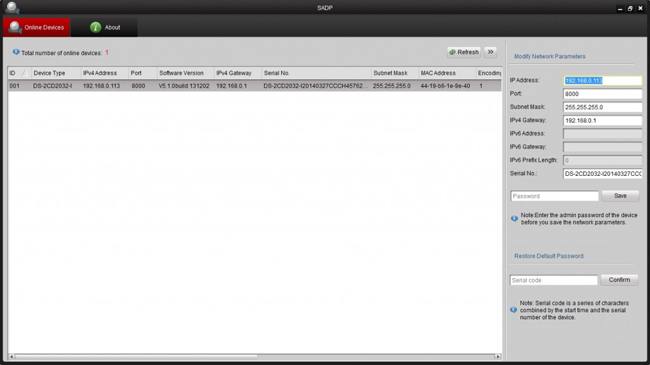
Once user have changed the IP address, you can visit camera web interface from local computer's Internet browsers. Just type camera's IP address in your web browser, login with default user name admin and default password 12345.
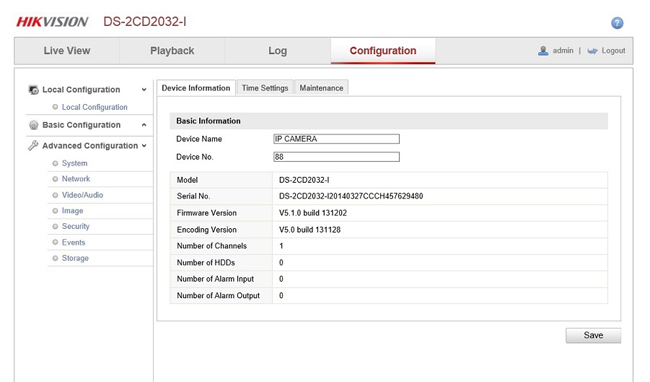
Navigate to "Network" menu, you can find many settings (TCP/IP, Port, DDNS, PPPoE, SNMP, 802.1X, QoS, FTP, UPnP, Email, NAT, 28181).
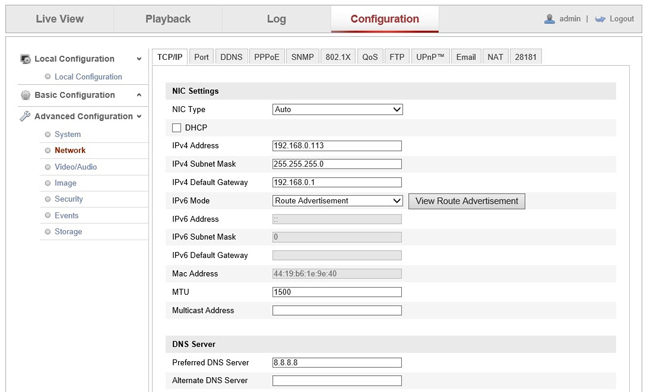
Click "Image" on left main menu, you can find the image settings. To obtain good quality image, you can play around with the different settings.
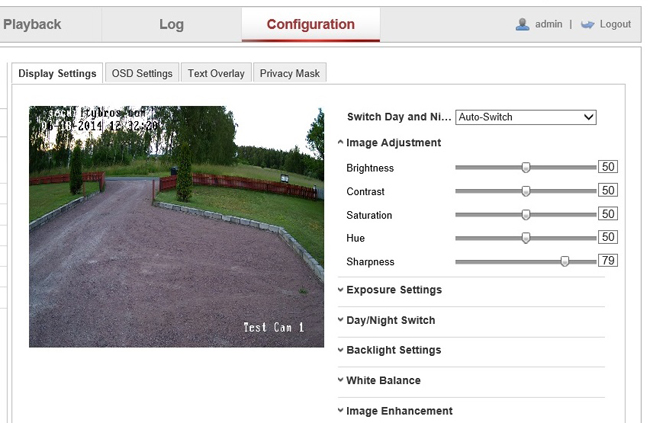
Hikvision DS-2CD2032-I supports motion detection, video tampering, video exception. Click "Events" menu, tick "Enable Motion Detection" and "Enable Dynamic Analysis for Motion", then click and draw on the screen to select the motion detection area.
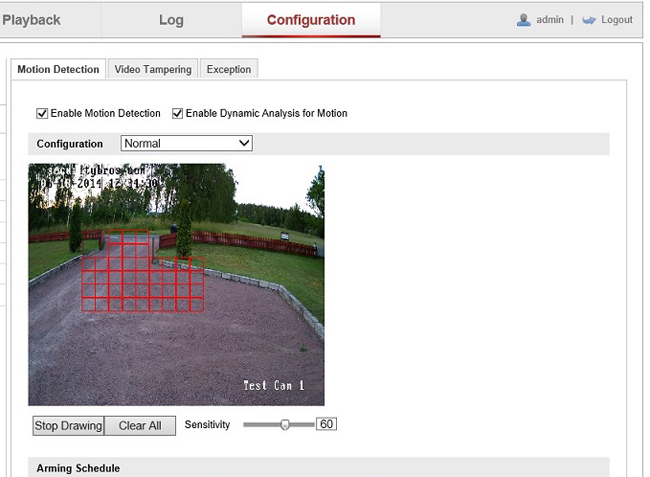
Both models are 3 megapixel network camera can deliver maximum 2048×1536 resolution images. Chris installed the both cameras on its house to monitor the front yard. Lets have a look at the image quality. We can't find much difference between Hikvision camera and Dahua camera in terms of daytime image quality, but we noticed that Hikvision's nighttime images have high clarity, noise-less, night vision performance is better than Dahua camera.
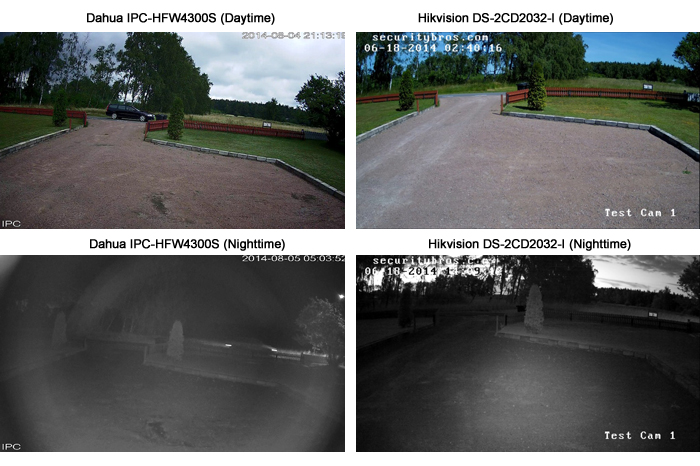
The conclusion
We find that both cameras are easy to install, they are remarkably easy to setup, especially when connect them to the PC video management software. The image quality is excellent, user can clearly see the details from image. They are good outdoor cameras for anyone looking for small, high quality bullet camera. Furthermore, the price of both cameras is very competitive.
Get My Latest Posts
Subscribe to get the latest updates.
Your email address will never be shared with any 3rd party.