
Review: 2K smart doorbell camera Tuya J5
Are you searching for smart video doorbell that can be used to easily upgrade your existing obsolete door chime system? Well, here you may check this awesome smart video doorbell - J5. Tuya J5 is a next generation smart video doorbell that captures crystal clear video with maximum 2K (3MP) resolution. Why Tuya? Tuya is one of global leading IoT solution providers, the company has two popular apps including Smart Life and Tuya Smart. Both app can support a wide range of different devices and they can work together and can achieve integrated smart home solution. The benefit is users are able to use one app to control all devices, and now Tuya supports security cameras and smart video doorbells.

J6 Smart doorbell highlights
- Mini size smart video doorbell that fits most installation environment
- 2K Quard HD resolution, originial 3-megapixel resolution
- Nearly 166 degree fied of view that is close to a fisheye view
- Extra 20° angle mount bracket included
- Built-in microphone and speaker to support 2-way audio intercom
- Motion detection to provide extra protection
- Wired power input supports DC12V, AC12-24V voltage
- Wireless chime receiver included
- Local and cloud storage
- Support Google Home and Alexa Echo
- IP54 dustproof/waterproof enclosure design
- microUSB 5.0 DC power input

Inside the package box you can find items including: a set of J6 smart video doorbell, a unit of 20 degreee angle mount bracket, an indoor wireless chime receiver, AC/DC power adatper, a box of accessories for installation.




Comparing to other smart video doorbell, Tuya J6 is a perfect product for users who want to upgrade their existing doorbell chime system. It includes a 20 degree angle mount bracket that ensures the camera can achieve the viewing angle when it is mounted on the existing doorbell position. You can check the picture below to know why this angle mount bracket is so important.
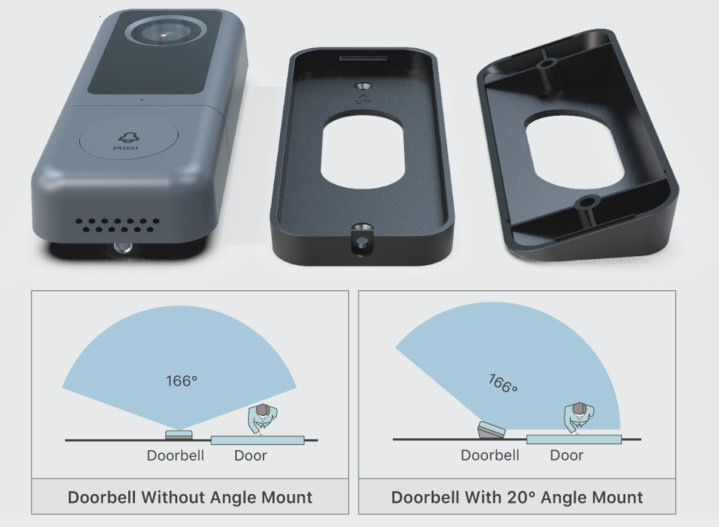

Unlike similar products, Tuya J5 smart doorbell includes a wireless chime receiver. This is a USB chime receiver that can be easily plugged to your phone charger or USB port of the laptop/desktop computers. When doorbell button is pressed, the chime receiver will make "Dingdong" sound, hence when you're at home you're able to hear the sound and know you have visitors. The maximum distance between chime receiver and the doorbell can be 100 meters (open space), in real usage, the distance can reach 15-20 meters, and adequately cover the entire house.
The chime receivers provides 85dB volume, volume is adjustable and 5 different sound is selectable on App. By the way, the USB port is folderable, it can be adusted to 90 degree or 180 degree.
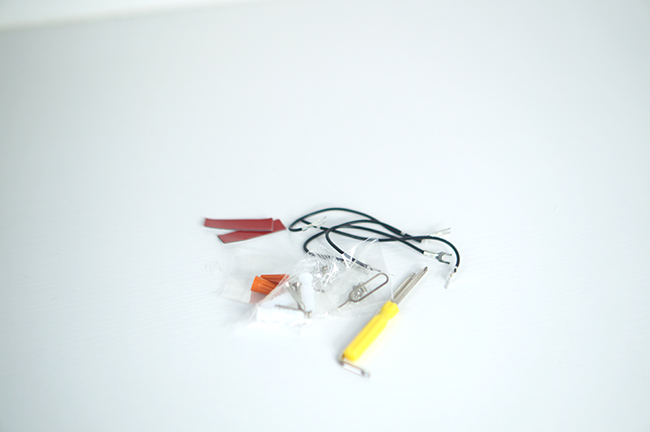
The accessory box includes many accessories for installation, it includes the screws that are used to fix and tight the doorbell's body to the bracket. Including jumpers and extension wires which can be used for retrofit installation (upgrading your old doorbell chime system with smart video doorbell), including a screw driver that helps to install the product conveniently.

The included AC/DC power adapter, the specification is DC12V 1A, and the power cable is much longer than regular one. The total length reaches 2.5 meters, this provides extra flexibility and users may not need to use extension cable if the electricity outlet is too far away from the smart doorbell.
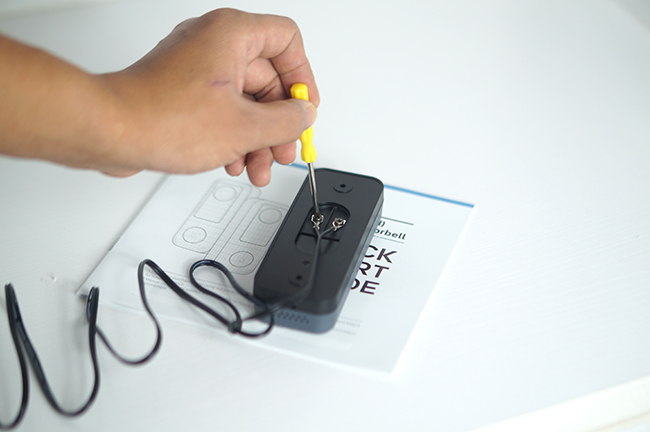
J6 does not have a battery inside, it needs to connect the external power supply. Depend on your installation environment, if want it to replace the old doorbell chime system, then you can wire the smart doorbel to the existing AC24V transformer, and users can find the corresponding instruction from the included "Quick start guide". For new installation, users can use the included DC12V power adapter, connect the wires to the power input terminals on the rear of smart doorbell, and no need to care about the order (positive or negative pole).

On the bottom of the doorbell, you can find a TF card slot which users can insert a memory card (maximum 256GB). The smart doorbell can store video on the memory card and users can remotely playback on different devices such as Android phone and tablet, iPad and iPhone. Normally it's recommended to use a 32GB or 64GB memory card which can support video storage for more than 30 days. When memory card is full, the smart video doorbell will keep recording by automatically overwriting the oldest video clips. In addition to edge storage (TF card), it also support cloud storage offered by Tuya, and it's paid service and users can subscribe different plans. The benefits to subscribe cloud storage plan is that the video will be stored in a remote server and you can retrieve it even when your smart doorbell is stolen by the burglar, though the possibility is extremely low.
If you do not want to use the DC/AC power input, you still can power this device by using USB power. It has a microUSB port design that can provide power supply for the device. Beside the microUSB port, there is a reset button. When you need to reset the device? If you have changed your Wi-Fi password, or the device is replaced to a different Wi-Fi environment, you need to push the reset button to reset the device. Reset the device will erase the stored Wi-Fi connection data, but will not erase the video clips inside the memory card. To erase the data on memory card, you should format the card.

It's super easy to setup the camera; just download and install the Tuya smart or Smart Life app, then follow the setup wizard and after entering your Wi-Fi password then let the camera to scan the QR code to establish the connection. Users are able to setup this smart video doorbell within 3 minutes. It should be noted that Tuya J6 only works with 2.4GHz Wi-Fi, and it does not support 5GHz Wi-Fi. Before embarking on setup, ensuring your smartphone connects to 2.4G Wi-Fi SSID, not 5G Wi-Fi SSID.