
Video recording/storage: NAS and SAN
NAS, network-attached storage (NAS), it's the storage solution when the amount of stored data and management requirements exceed the limitations that direct-attached storage can handle. SAN, storage area network allows for increased storage space, flexibility and recover-ability.
NAS provides a single storage device that is directly attached to a LAN and offers shared storage to all clients on the network. A NAS device is simple to install and easy to administer, providing a low-cost storage solution. However, it provides limited throughput for incoming data because it has only one network connection, which can become problematic in high-performance systems
SANs are high-speed, special-purpose networks for storage, typically connected to one or more servers via fiber. Users can access any of the storage devices on the SAN through the servers, and the storage is scalable to hundreds of terabytes. Centralized storage reduces administration and provides a high performance, flexible storage system for use in multi-server environments. Fiber Channel technology is commonly used to provide data transfers at four gigabits per second and to allow large amounts of data to be stored with a high level of redundancy.
Redundant storage
RAID. RAID is a method of arranging standard, off-the-shelf hard drives such that the operating system sees them as one large hard disk. A RAID setup spans data over multiple hard disk drives with enough redundancy so that data can be recovered if one disk fails. There are different levels of RAID, ranging from practically no redundancy to a full-mirrored solution in which there is no disruption and no loss of data in the event of a hard disk failure.
Data replication. This is a common feature in many network operating systems. File servers in a network are configured to replicate data among each other, providing a backup if one server fails.
Server clustering. A common server clustering method is to have two servers work with the same storage device, such as a RAID system. When one server fails, the other identically configured server takes over. These servers can even share the same IP address, which makes the so-called “fail-over” completely transparent for users.
Multiple video recipients. A common method to ensure disaster recovery and off-site storage in network video is to simultaneously send the video to two different servers in separate locations.
These servers can be equipped with RAID, work in clusters, or replicate their data with servers even further away. This is an especially useful approach when surveillance systems are in hazardous or not easily accessible areas, such as in mass-transit installations or industrial facilities
Small (1 to 30 cameras) IP surveillance system
A small system usually consists of one server running a surveillance application that records the video to a local hard disk. The video is viewed and managed by the same server. Although most viewing and management will be done at the server, a client (local or remote) can be connected for the same purpose.
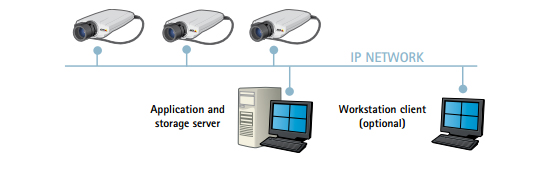
Medium system (25 to 100 cameras)
A typical, medium-sized installation has a server with additional storage attached to it. The storage is usually configured with RAID in order to increase performance and reliability. The video is normally viewed and managed from a client rather than from the recording server itself.
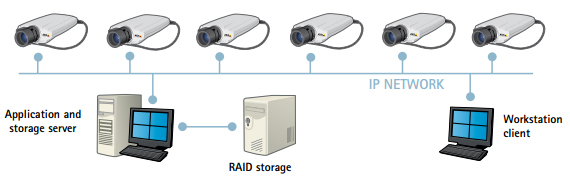
Large centralized system (50 to +1000 cameras)
A large-sized installation requires high performance and reliability in order to manage the large amount of data and bandwidth. This requires multiple servers with dedicated tasks. A master server controls the system and decides what kind of video is stored at what storage server. As there are dedicated storage servers, it is possible to do load balancing. In such a setup, it is also possible to scale up the system by adding more storage servers when needed and do maintenance without bringing down the entire system.

Get My Latest Posts
Subscribe to get the latest updates.
Your email address will never be shared with any 3rd party.