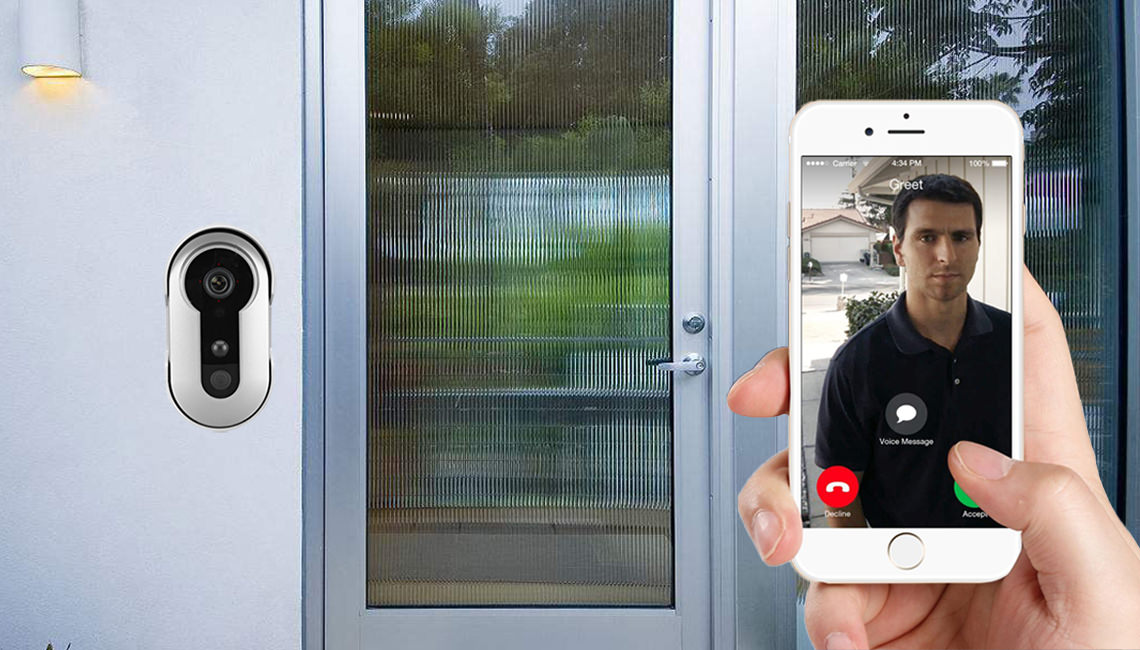
How to install a smart Wi-Fi doorbell camera for a house?
The installation of smart Wi-Fi doorbell camera is pretty simple, especially if you choose one has a battery built-in. In order to mount the doorbell or connecting cables, you have to use drilling tools to drill holes of your house. Here we present our guidance on buying and installing your own smart doorbell camera.
1.Buying right smart doorbell
Depending on your house status, if your house is still in construction or remodeling phase, you may choose Wi-Fi doorbell camera has Ethernet port, so that you can running cable between the router and doorbell. Compared with Wi-Fi connection, the wired Ethernet has many advantages; it’s reliable, and almost unlimited connecting distance. If you want to use Wi-Fi, you may use your smartphone to check the signal level of Wi-Fi, making sure the Wi-Fi level has 3 or 4 bars which means the location has a good Wi-Fi. Please note that almost all Wi-Fi doorbell cameras runs 802.11 b/g/n standard, that’s 2.4G Wi-Fi, they can not connect to 5G Wi-Fi (or 802.11 ac).
Carefully survey your house, then determine the right place to mount the camera, making sure there is an electricity outlet near the camera, so that running power cable will not be difficult. However, it’s great likely you can not find an electricity outlet near to the door, then battery-powered smart Wi-Fi doorbell camera is the best choice.

In addition to considering things on installation, you may buy the right doorbell to suit your requirements on functionality. Some features such as passive infrared motion detection must have. The reason is you can let camera alert you automatically when people approach your door, although video motion detection also can achieve this, yet video-based motion detection is prone to generate false alarm (for instance, tree branches will trigger motion alarm). some other aspects you should consider including:
- Ultra wide viewing angle
- Must have good image quality 720p or 1080p
- 2-way sound quality must be clear, no or low background noise
- App is easy to use
Almost all smart doorbell cameras can support video recording, to use this function you can either insert a microSD memory card to let it record on-board or use a computer/NVR to keep the video footage remotely. When buying a microSD memory card, the minimum storage capacity is 32G, so that it can record HD video up to 4 days.

2. Set and test your Wi-Fi doorbell camera
Don’t be a hurry to install it after you get your smart Wi-Fi doorbell, try to connect it with your router then test its functionality. Moving the camera near to the router, then download and install the attached App in your smartphone, set its Wi-Fi connection according to the guidance from manual. Testing all the function you gonna use then embarking on installation. Once everything is okay, moving the camera to the desired location, and confirm the doorbell camera still connects to Wi-Fi and you can access it anywhere, then start to install it.
3. Installing a Wi-Fi doorbell camera
Choosing a right installation height, so that the doorbell can not only be reached by child and adults, but also can get the best outside view. Making sure you can clearly see the face of visitor and the camera doesn’t face to direct strong sunshine.
- The next, you need to mount your doorbell camera to the wall.
- Place the bracket in its desired location.
- Using a sharpie, make marks on the wall where each screw should go.
- Drill a hole for each screw using an electric drill
- Hammer in any molding pins.
- Screw the bracket into the wall and fix the doorbell camera.
Attaching your camera to a power source. Many Wi-Fi doorbell cameras use 12V DC power supply, so that you can easily replace your old doorbell (which also uses the same specification power supply), and use existing cable and power supply. If it’s not in your case, you can use the included power adapter and plug it into a normal wall socket.

4. Expanding your doorbell system
You can expand your system by adding some accessories or connect your Wi-Fi doorbell camera to your existing video surveillance system. Wireless door chime receiver is very useful and it makes “Dingdong” or other sound in a house. Buying Wi-Fi doorbell camera, you can answer the door wherever you are, you also can add it to your video surveillance system or a computer to receive and record video feed.
Some other high-end smart Wi-Fi doorbell supports ZigBee or Z-Wave technology, they can be added with a wide range of ZigBee/Z-Wave wireless sensors, which are able to add additional layer security protection for your home or control home appliances and lights remotely.
Get My Latest Posts
Subscribe to get the latest updates.
Your email address will never be shared with any 3rd parties.