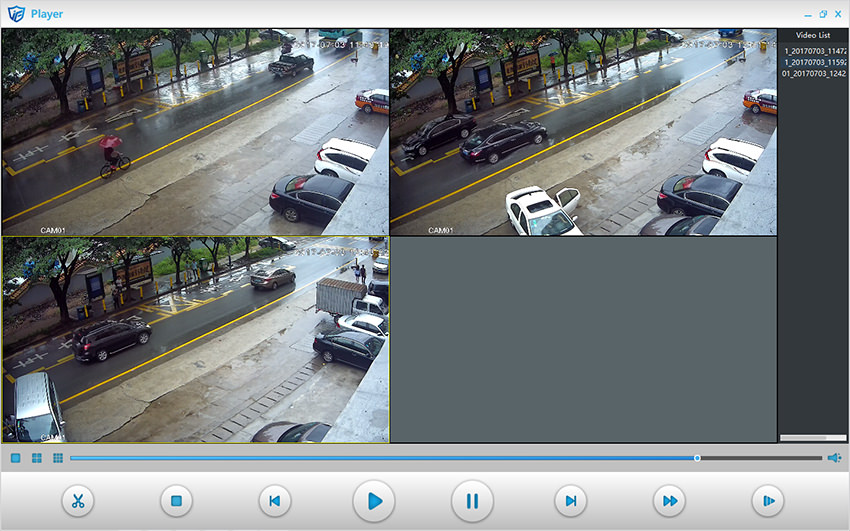
How to convert IP camera video files from .h264 .h265 to MP4?
Download video converter that transforms your video files with extension .h264 and .h265 to MP4 format, therefore you're able to play the converted video files by using regular media player and video editing software. This video converter particularly works with video files recorded/captured by security cameras. We don't promise that it will work with all security cameras, but it's worthy to be tried. Why do regular media player and video editing software can't play video files of your IP camera albeit they claim use and support the same video standard like H.264/AVC and H.265/HEVC? Well, security camera manufacturers do produce the cameras accordance to the H.264 and H.265 standard, however they tweak the specification of the standard to achieve high compression ratio that still retains image quality, therefore IP cameras can deliver video stream occupies low bandwidth (or reducing the video file size) to make play video stream become smooth.
Normally, the security camera manufacturers will provide media player to play the video files deprive from security cameras. The designated media/video player allows users to playback video or even convert files to MP4 format. Why we should convert the files? MP4 files can be recognized and played by regular media player and almost all popular video editing software. You're able to play the MP4 file even by using Google Chrome browser. This helps users to play files easily without installing and using extra software. For instance, you want to share the video footage with your family members, they can play the video with default media player in their computer, so convenient.
Furthermore, today the most popular meida player and other video converter tools can't support H.265 files, therefore you're not able to playback the video if your camera recorded video with H.265/HEVC video compression standard. This video conveter also can convert your H.265 video files to H.264/AVC video with MP4 format.
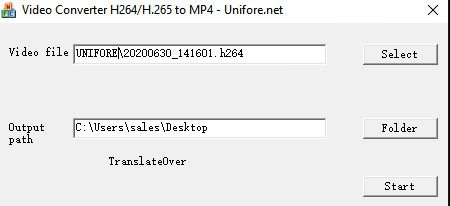
Download H.264/H.265 video converter for free
Download link: https://tinyurl.com/yxk4cln8
Software Information
- File name: Converter.zip
- Compatible: Windows XP, Windows 7, Windows 8, Windows 10 (32/64bit)
- File size: 12.1MB
- File contents: avcodec-57.dll, avdevice-57.dll, avfilter-6.dll, avformat-57.dll, avutl-55.dll,postproc-54.dll,swresample-2.dll,swscale-4.dll,VideoConverter.exe
- Installation guide: unzip file, double click "VideoConverter.exe" to run
The video converter can support IP camera that adopts firmware as below:
IPC_HI3516EV200_80HF20T_S38.Nat.dss.OnvifS,IPC_HI3516EV200_N80020Y_S38.Nat.dss.,IPC_HI3516EV200_85HF30T_S38.Nat.dss.OnvifS.HIK, IPC_HI3516EV200_85H30AI_S38,IPC_HI3516EV200_50H20AI_S38,IPC_HI3516EV200_80HF30PSA-WRDG_S38.713g.Nat.dss., IPC_HI3516EV200_83H30L-DOME_S38_XM713G,IPC_HI3518EV300_80HY30PT-WRC_S38.713g.Nat.dss.OnvifS,IPC_HI3516EV300_85HF50T.Nat.dss.OnvifS.HIK, IPC_HI3516EV300_N80050YA.Nat.dss.OnvifS.HIK,IPC_HI3516EV300_85H50AI,IPC_HI3516EV300_50H20AI, HI3516EV200_50H20AI,IPC_HI3516EV200_RM50H20L-ES_XM713G,HI3516CV500_50H20AI,IPC_HI3516DV300_80H50AI, IPC_ALIOS_XM510_RA50X20_WIFIXM712,IPC_LITEOS_HI3516EV100_50H30L_S38.Nat.dss, IPC_LITEOS_HI3516EV100_50H20L.Nat,IPC_LITEOS_HI3516EV100_50H20L,IPC_HI3516EV100_N81020N, IPC_HI3516EV100_N80320N,HI3516EV100_N81820N, IPC_HI3516EV100_50H20L,HI3516D_83H20AF_IVG_2G,IPC_HI3516D_82H40AF_AE_2G_RT3070,IPC_HI3516D_83H20-FA_AE_2G,IPC_HI3516D_83H40_2G_RT3070,IPC_LITEOS_HI3518EV201_KA50H10L_S38_HI1131,IPC_LITEOS_HI3518EV201_50H10L_S38_HI1131, IPC_HI3516AV200_83H80N,IPC_HI3516AV200_83H20, HI3516EV100_50H20L_S38,IPC_LITEOS_HI3518EV200_KA53H20L_S38_HI1131, IPC_LITEOS_HI3518EV200_53H20L_S38_HI1131,IPC_HI3516CV300_50H20L_SG_AE, IPC_HI3516CV300_83H20AF_2812_AE,IPC_HI3516CV300_50H20L_AE,XM530_85X20T.Nat.dss.OnvifS.,IPC_XM530_80X40T.Nat.dss.OnvifS.HIK_, IPC_XM530_50X30-WNG_WIFINVRXM713G_TB,IPC_XM530_50X20-WG_WIFIXM711,IPC_XM530_RA50X20-4G,IPC_XM530_50X20-FK_WIFIXM711,XM530_50X30-SWB_WIFIXM711,IPC_XM530_RF50X30_WIFIXM713G.713g.Nat.dss.OnvifS,IPC_XM530_50X30-WG_WIFIXM713G.713g.,IPC_XM550_50X50-BULB_WIFIXM713G, IPC_XM530_R80X30-PQL_WIFIXM711.711.,IPC_XM530_RA50X20-SUN-4G,IPC_XM530_RH50X20_WIFIXM713G.713g, IPC_XM530_50X20-UFO_WIFIXM711.711.Nat.dss.OnvifS, 1IPC_XM530_50X20-WNG_WIFINVRXM713G_TB,XM530_RA50X20-BMC-H_WIFIXM713G,IPC_XM530_50X20-BMC-H_WIFIXM713G ,IPC_XM530_50X10-WNH_WIFINVRXM713G_TB.713g,1IPC_XM530_RG50X20_WIFIXM711,IPC_XM550_50X50-SWGL_WIFIXM712,IPC_XM530_50X20-GL-4G.Nat.dss.OnvifS, IPC_XM530_50X20-WGL_WIFIXM711,IPC_XM530_50X20-ELG-4G,IPC_XM530_50X20-EG.Nat.dss.OnvifS,IPC_XM530_RB50X20-4G.Nat.dss, IPC_XM530_50X20-4G,IPC_XM530_50X20-SWB_WIFIXM711.,IPC_XM550_N50X40_WIFIXM712.712.Nat.dss.,IPC_XM530_50X20-CARD_WIFIXM711,XM550_RA50X40_WIFIXM711,IPC_XM550_83X40.Nat.dss.OnvifS,XM530_R80X20-PQ_WIFI,IPC_XM550_85X20-CP, IPC_XM550_85X50.Nat.dss.OnvifS.HIK,IPC_XM530_85X20.Nat.dss.,IPC_XM550_50X40-WG_WIFIXM711.711, IPC_XM550_50X40-SW_WIFIXM712, IPC_XM530_50X20-WNS_WIFINVRXM712,IPC_XM530_50X20-BMC_WIFIXM711,IPC_XM550_85X20-FI.Nat.dss, IPC_XM530_80X30.Nat.dss.OnvifS.HIK,IPC_XM530_80X40.Nat.dss,IPC_XM530_50X20-WN_WIFINVRXM713,IPC_XM530_RF50X10_WIFIXM713G.713g, IPC_XM530_RF50X20_WIFIXM713G.713g,IPC_XM530_50X20-WNH_WIFINVRXM713G_TB.713g,IPC_XM550_80X50.Nat.dss,IPC_XM530_80X20, IPC_XM550_50X20-HTH.Nat.dss,IPC_XM550_50X50-SW_WIFIXM712,IPC_XM530_50X20-SW_WIFIXM712,IPC_XM530_RA50X20_WIFI.711, IPC_XM530_RA50X10_WIFIXM711,XM530_BMS50X20-WVGA,BMS50X20-H.Nat.dss, DXM530_BMS50X20.,IPC_XM510_50X10-SWI-S_WIFIXM712.712,IPC_XM510_RA50X10-C-S_WIFIXM712.712,IPC_XM510_50X10-SWC-S_WIFINVRXM712.712, IPC_XM510_50X10-SWL-S_WIFIXM712.712,IPC_XM510_50X10-SW-S_WIFINVRXM712.712