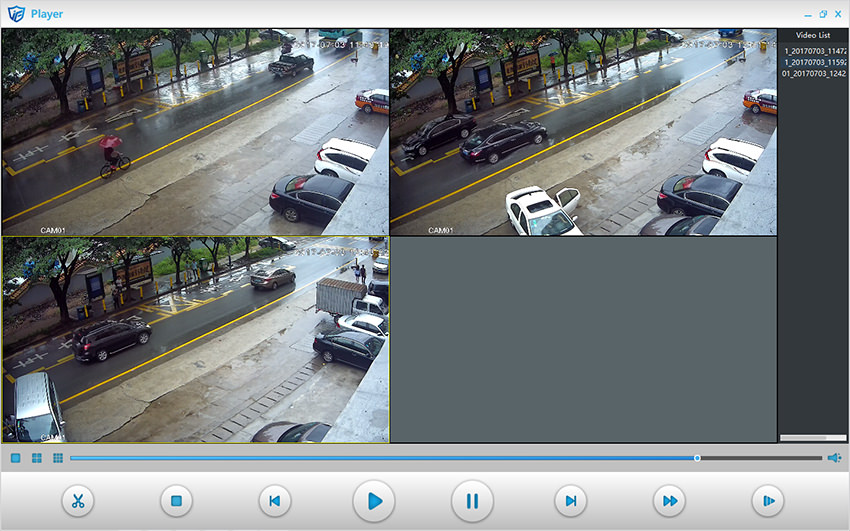
H.264/H.265 Video Files Player - Playing CCTV Video Footage Easily
H.264/H.265 video player is a free software can run in Windows (XP, WIN7, WIN8, WIN10) 32/64bit operating system. This software can play the .h264 and .h265 extension video files which might be recorded by your CCTV DVRs, Network Cameras or NVRs. In addition to using this player, you may tweak the preference settings of VLC media player to play your CCTV footage.
1# Download H.264/H.265 video player:
{josociallocker}Download from MS Onedrive – Click Here!{/josociallocker}
2# How to use this player?
Please note this software is only compatible with Windows OS. For Apple computers (Macbook) , you can use the VLC media player. Click “.exe” file to install the software, select “English” as the software’s language (it supports Simple Chinese and English language), then choosing the folder path to install it.
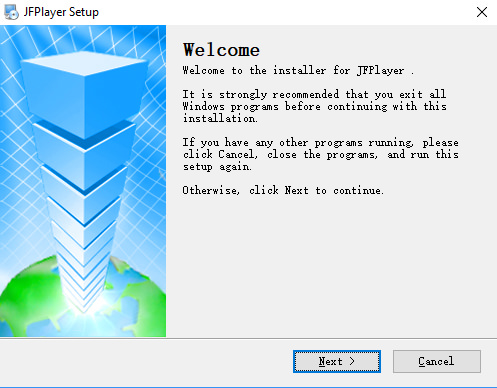
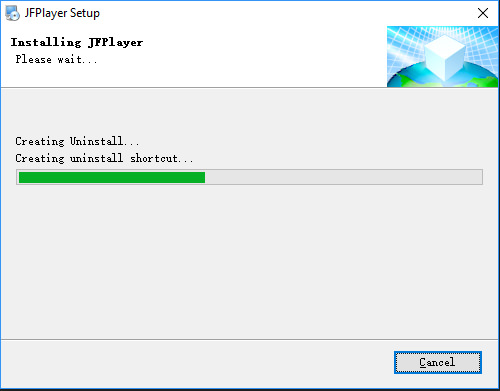
After running the software, click “Play” button on the software to open the video files you want to play.
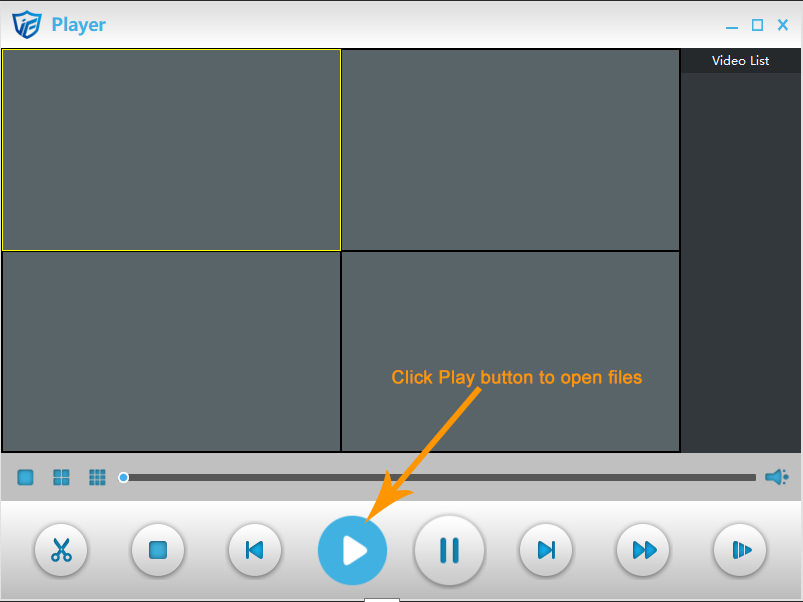
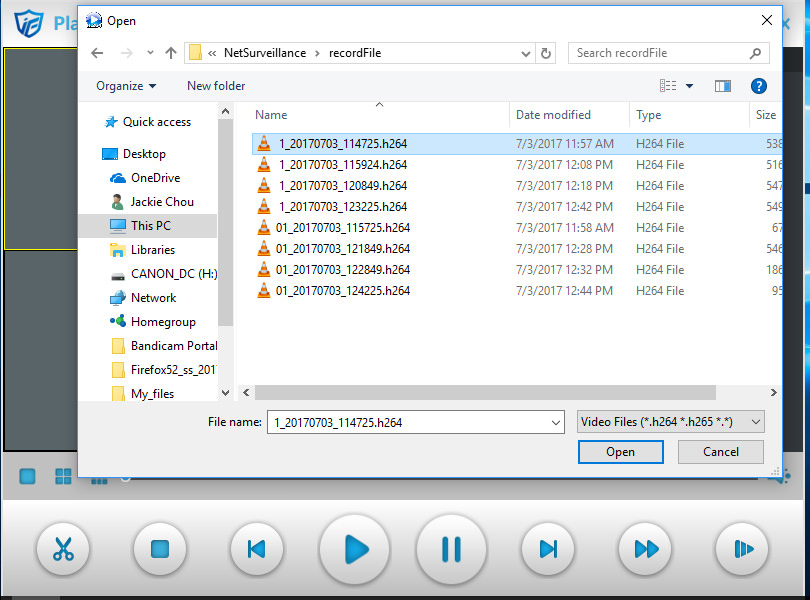
3# Convert H.264 files to .AVI files
Lastly, some users may want to convert the CCTV video footage files to general video files with .avi or .mp4 extension files, therefore they can be played by universal media players such as windows media player and QuickTime. If you wanna achieve this, you can download and use free video converter.