
5 tips to know how to prevent Wi-Fi video doorbell hacking
Making your living convenient and bringing you the peace of mind, smart Wi-Fi video doorbell becomes popular, however security is a major concern for many users, here we are going to share five actionable steps you can prevent someone from hacking into your Wi-Fi video doorbell. Intending to know how to protect your device we need to know where the vulnerabilities come from.
Looking at the diagram we can understand how a Wi-Fi doorbell works. The Wi-Fi doorbell connects to your router so that it transmits video footage and data to the internet, you are able to access the device from PC, phone or tablet wherever you are. The vulnerabilities come from three parts; your Smartphone, the network, the device.
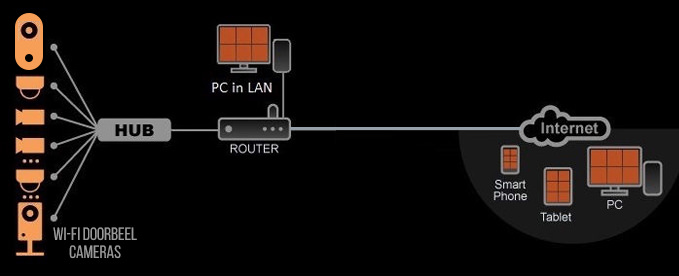
Firstly, let’s analyze the possible hacking from the device’s perspective.
1.Keep your doorbell’s firmware up to date
The same with your app, website or other network devices, the Wi-Fi doorbell manufacturers will update your camera’s firmware intending to improve the functionality, fix the bugs, or fix vulnerabilities. The first step to secure your camera is upgrading your product’s firmware as soon as possible when the newer version is available.
For example, many DDOS attacks initiated by IP cameras were reported during these two years, after a short research it turned out hackers used telnet protocol to access camera and many users didn’t know the existence of it. Consequently, camera manufacturers released new firmware to block or disable the telnet access.
Many video doorbell cameras can support remotely firmware upgrading, for instance, Yoosee Wi-Fi video doorbell can automatically check device’s firmware and remind users to upgrade it once it has newer version. It’s also the best way to fix flaws that might expose doorbell to hacking. If your doorbell doesn’t support firmware upgrading on App, you should check the website of your device’s manufacturer and search for info on firmware.
2.Secure your router
People usually ignore the security of their router, when they use a router, then don’t even bother to change the default password of router. Many hackers can exploit and invade your router, hence make connected device insecure. Now login your router’s admin page, and change the default password, and also ensuring the router’s web-based admin page should not be reachable from the Internet. Lastly you should enable WPA 2.0 for your Wi-Fi, it encrypts any data sent over the network and allows access only to users who have the security key.
3.Avoid port forwarding to your Wi-Fi video doorbell
For old Wi-Fi doorbell cameras, they rely on DDNS and port forwarding on router to support remotely access. However, recently many reports discovered the port forwarding was not safe. Port forwarding means opening a hole in your firewall, users should not do port forwarding or mapping on your router for the doorbell. If port forwarding must be done on your router, it should be combined with IP filtering. To do this, you need to add rules manually and depends on which routers you use, some routers offer the option to specify the source IP address or netblock that can connect on a specific port to reach a certain service inside the network.
4.Password protect your doorbell and account
You can not prevent your video doorbell hacking if you don’t modify the default password. Many manufacturers provide the product with default user and password, hence users can easily set and add them, the App or software can use default account to establish connection with camera. However, this makes cameras accessible to anyone via the internet, especially those with the same type camera who know the default password.
Ensuring to create a sophisticated password that contains characters and numbers and even special symbols. If your device can change user name, please modify it too. Writing it down on paper and keep it safe, so that you can find the password after you’ve forgotten it.
5.Secure your internet network
If you’re using video doorbell camera at home, the internet network refers to your home WiFi. The best thing you can do is using a dedicated network for your doorbell camera or video surveillance system. You should have a totally dedicated separate network, separate Wi-Fi SSID or even separate switches. Make it so that it’s physically impossible to go from your home network to your camera network. That’s the best way to secure your internet network.
If you don’t wish to setup a dedicated network, they way you can protect your internet network is to use a strong password. If you need to give your password out to others then I suggest you change your password regularly.
Get My Latest Posts
Subscribe to get the latest updates.
Your email address will never be shared with any 3rd parties.