
How to program X8 alarm system to remote socket/siren?
CubeAlarm X8 is newly design wireless security system which has integrated with GSM communicator and Wi-Fi communicator. This system can transmit alarm through GSM cellular network and TCP/IP over Internet. It not only supports alarm monitoring, but also supports smart home automation. X8 system has 24 wireless zones, 4 hardwired zones, plus works with up to 20 wireless remote socket/lamp holder. The system comes with smartphone App, user can config every settings through using the App. Once an alarm is triggered, user will be alerted by push notification and SMS. Lastly, X8 alarm system is compatible ADEMCO Contact ID (CID) protocol, it can connect to alarm monitoring center through GSM cellular network or TCP/IP.
Primary Features
- Innovative GSM & Wi-Fi dual network operating platform
- Two-way communication, keep checking the communication between alarm panel and security sensors
- The App can integrate with IP camera (Erobot) to achieve video monitoring
- 1 Relay output, controllable by Alarm, App
- 20 Wireless remote sockets to work with X8 Alarm panel
- 24 Wireless zones, maximum support 96 wireless security sensors
- Support 10 wireless remote keyfobs/keypads
- App can send push notification to your smartphone
- Built-in 85dB sounder, works with wireless/hardwired sirens
- Support Contact ID protocol, works with CMS
How to program the wireless remote socket?
Thanks for purchasing our PRO X8 kit, this kit includes one wireless remote control socket. Herein we are going to explain how to use remote control socket.
Plug the remote socket: plug the remote socket to your electricity outlet.
Turn ON/OFF: You can manually turn the remote socket ON/OFF by pressing its manual button. Press the manual button on remote socket for one time, you can turn on/off the remote socket.
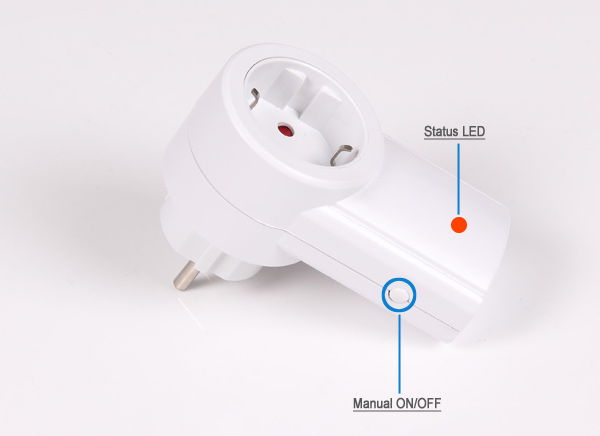
Works with X8: To work with X8, you need to program the X8 alarm panel into this remote socket. Press "Manual" button on remote socket for 5 seconds, the status LED starts flicking, this means remote socket enters into programming mode. Use your App, and navigate to [Automation] section, then choose the channel you want to program, and touch "ON, OFF" for two times, the alarm panel will make beeps. As long as the remote socket receives signal from X8 alarm panel, the Status LED will flick fast, which means programming is successful.
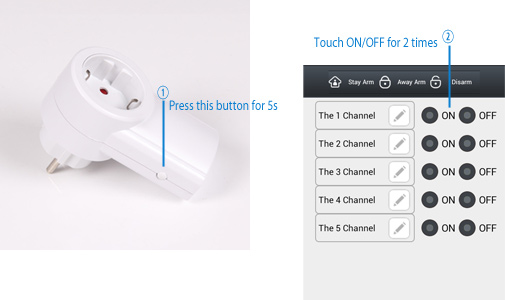
How to program the wireless siren?
Programming the wireless siren to X8 is very easy. Firstly, plug the wireless siren to electricity output, turn on the wireless siren. Press the "Enroll/Study" button on siren for one time. The siren's LED will turn on, this means the siren enters into programming mode. Now, you need to trigger the alarm panel by pressing the "SOS" button on X8 alarm panel for more than 2 second. As long as the siren receives alarm signal from X8 alarm panel, the siren's LED will flick, which means programming is successful.

Note: X8 is 868MHz wireless alarm system, but it works with 433MHz wireless remote control socket and wireless sirens.
Scan me




