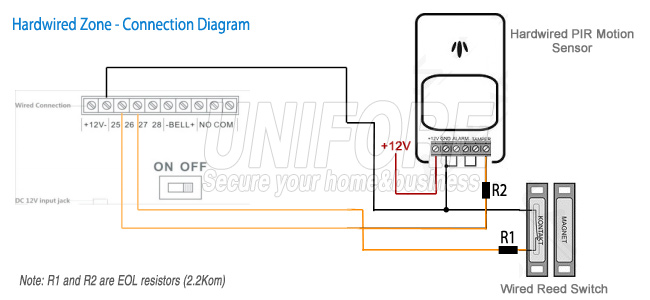How to enroll wireless sensor to X8 alarm system?
Although security sensors can be programming into X8 alarm system via X8 smartphone App, you can use another method to do so. On the back of X8 alarm panel, you can find a "S3, Learn" button. To press this button, you can quickly program the wireless security sensors into X8 system without using App. We explain how to enroll wireless security sensors to X8 in this article. Additionally, we know X8 can work with hardwired security sensors, we will also discuss how to use/wire hardwired security sensors.
How to enroll wireless security sensors to X8?
To begin, you need to find the "Learn" button on the X8's rear panel.
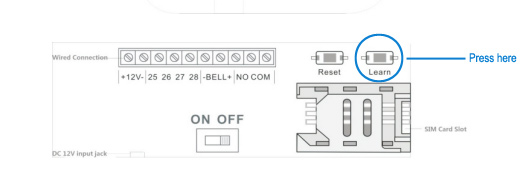
Turn X8 system on, press "Learn" button for one time, the system will enter into enrolling/programming mode, meanwhile you will hear a long beep, and main blue LED turns on. From now on, you can program wireless security sensors into specific zones. Press "N" times to program sensors into specific N zone. For example, you want to program smoke sensor into zone 05, then you press "Learn" button for five times.
To program the remote keyfob/kepad, you don't need to press "Learn" button again, because its zone number is 00. After you press "Learn" button, you need to trigger the wireless security sensors for two times. As long as you hear two beep sounds from alarm panel, it means enrolling is successful.
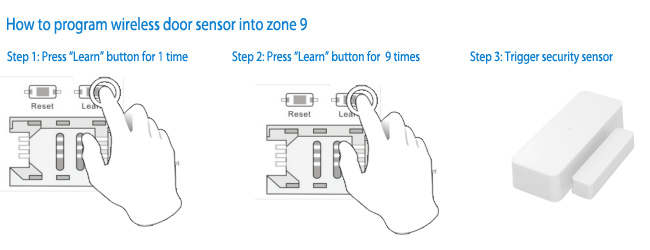
How to use hardwired zones?
Unifore's X8 contains 4 hardwired zone. This enables the system to connect hardwired sensors. You can use X8 to replace/upgrade your existing hardwired system. Below is the connection diagram which shows how to connect hardwired security sensors to X8 alarm panel. Please note that EOL resistor is mandatory in each hardwired connection. EOL resistor can allow X8 system to supervise the connection between sensor and alarm panel.