
Yoosee updates camera's WiFi to enhance stability of Internet connection
Yoosee has released the announcement that the company plans to upgrade the existing camera's hardware intending to enhance the stability of camera's Internet connection. Yoosee WiFi cameras will perform the update by utilizing the new Realtek RTL8188 WiFi module which advocated with higher stability and adding the extra AP connection capability. Currently, most WiFi cameras adopt the Mediatek MT7601 WiFi module which supports setup WiFi through smart link and sound wave pathways.
The working algorithm of smart link is quite similar to router's WPS function that can make connections between a router and wireless cameras faster and easier. For WiFi cameras have a microphone built-in can setup WiFi connection by using sound wave connection.
How AP connection works?
AP connection now becomes the third alternative options to connect your cameras to the router. The new WiFi camera (Realtek RTL8188 RF module built-in) will broadcasting its own WiFi SSID even it doesn't connect to the router. When add/setup the camera in Yoosee App through AP mode, the App will discover your camera's WiFi SSID, then send the router's WiFi connection (SSID and Password) to the router for the establishment of network connection.
How to setup the camera by using AP connection?
Foremost, ensuring your camera can support AP connection function, then download and install Yoosee app. The AP mode currently only available in Android yoosee App.
Additionally, before using this function making sure your smartphone has connected to the router's WiFi. Ensuring there is only saved one connectable WiFi SSID in list.
1. Click "+" to add new devices, select "AP" method to setup the camera, then input your router's password and click "next" to continue.
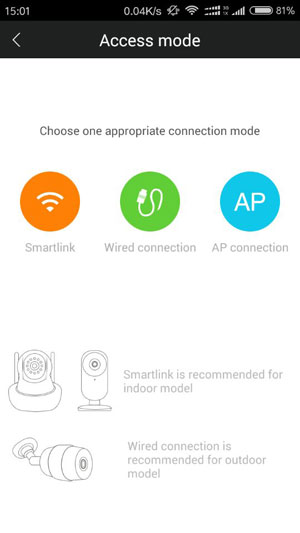
2. Now the yoosee App will pop-up discovered devices (with SSID like GW_AP_2661480) window, choose the one you want to setup.

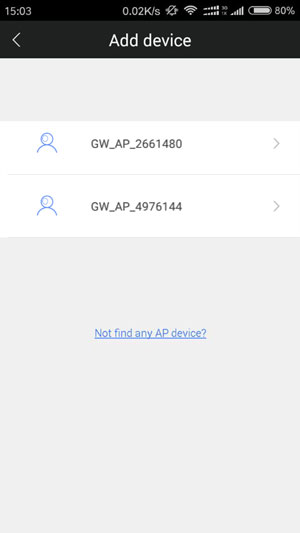
During the connection, your smartphone's WiFi connection will be interrupted shortly.
3. Wait for a while, once it pops up add device window, input the device name and password to complete the setup.
According the press released by Gwelltimes, Realtek RTL8188 WiFi module can provide higher stability performance than the predecessor - MT7601. After the camera is powered on, the camera will keep broadcasting its SSID to wait for setup. Based on real test result, the camera's WiFi signal coverage can reach approximate 200 meters to 300 meters.
Once the camera has established WiFi connection with the router, it will stop broadcasting its own AP SSID. "Through adopting the AP mode, the WiFi cameras now can be suitable for remote area where there is no internet service. No internet and router connection is required, the new WiFi cameras now better cater the video surveillance needs from rural area users" elaborated project manager, Gwelltimes.
Get My Latest Posts
Subscribe to get the latest updates.
Your email address will never be shared with any 3rd parties.
Scan me




