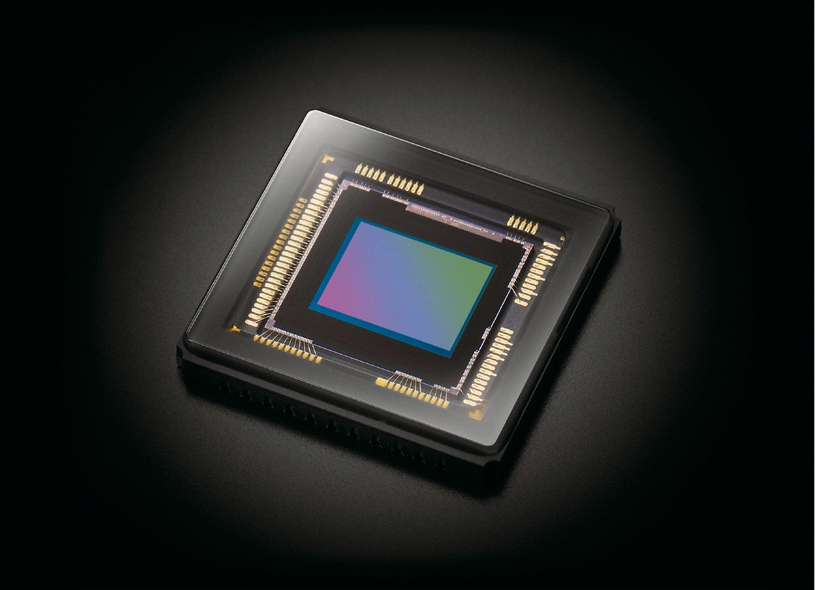
Camera maintenance: image sensor clean dust and precautions
Sony publishes its revised 2016 edition <Sony Semiconductor Quality and Reliability HandBook>. Its section 5.1 talks about the maintenance of image sensor including mounting, handling, dust and dirt removing and other precautions. Cleaning the dust and dirt on image sensor is the regular maintenance to every cameras, in this article we share the info about dealing with dust and dirt and image sensor.
1# Dust and Dirt Countermeasures
Image sensors are packed and delivered with care taken to protect the element glass surfaces from harmful dust and dirt. However, glass surfaces should be cleaned by the following operations as required before use. In particular, the element glass of products with anti-reflective coating applied to the glass surfaces is easily scratched, so special care should be taken not to scratch the glass when cleaning.
- Perform all lens mounting and other work in a clean environment (class 1000 or less).
- Care should be taken not to either touch glass surfaces by hand or have any object come in contact with glass surfaces. Use an air blower to blow dust or dirt off the glass surface. (For dirt stuck through static electricity, ionized air is recommended.)
- Wipe away grease stains with a cotton swab moistened with ethyl alcohol. Be careful not to scratch the glass surface.
- Store in a dedicated case as a countermeasure against dust and dirt, and preheat or precool when moving to a room with great temperature differences as a countermeasure against condensation.
- When protective tape is applied before shipping, remove the tape applied for electrostatic protection immediately before use. Do not reuse the tape.
- Protective tape is used to prevent glass surfaces from scratches, but dust caught between the glass surface and the tape is not assured. When stored for a long period, this dust may become difficult to remove or paste residue of the tape may easily remain, so long-term storage should be avoided if at all possible.
2# How to Remove Dust and Dirt
For the effective area and surrounding glass surfaces, incline the cotton swab (45° or less) and wipe away the dirt in the same direction as the lead arrangement as shown in Fig. 1.
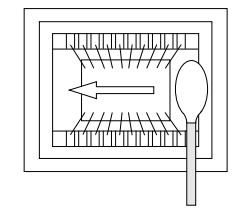
For the gap between the sealing glass and the package, hold the cotton swab straight up and wipe away the dirt as shown in Fig. 2.
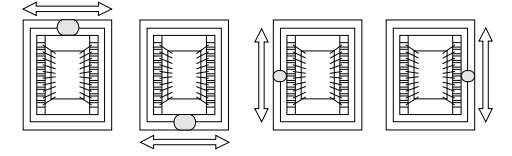
Note
- Do not wipe glass surfaces with a cotton swab if dust or dirt have not adhered.
- In step 1, do not allow the cotton swab to contact the glass edges or the ceramic surface.
- Do not reuse cotton swabs.
3# Other precautions
- Do not expose to ultraviolet rays, sunlight or other strong light for long periods. The transmittance and color characteristics of the on-chip lens and color filter may be affected.
- Avoid storing or using products at a high temperature or high humidity, as this may adversely affect the transmittance or color characteristics.
- The imaging characteristics may be affected by noise or other factors when strong electromagnetic waves or magnetic fields are approached during operation. Special care should be taken for CMOS image sensors as these are easily affected.
- Note that the image of CMOS image sensors may be affected by light leaking to the optical black when using an infrared cut filter that has transmittance in the near infrared range while shooting subjects with high luminance.
- Sony image sensor specifications do not assume use in environments with above-ordinary radiation levels.
- White pixels occur spontaneously in image sensors over time and due to cosmic radiation. White pixels that occur should be compensated using a white pixel compensation circuit.
Get My Latest Posts
Subscribe to get the latest updates.
Your email address will never be shared with any 3rd parties.
Scan me




